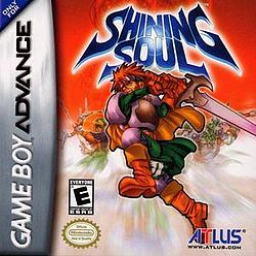This is a compilation of various useful tips and tricks for this game. Feel free to message me if you have other to add to the guide!
All of these videos can also be found in my playlist here: https://www.youtube.com/playlist?list=PLIu4Xm07NlVu5T5MPbb3Om40uOIkFqfJQ [section=Names for Bonus Stats or Items] The English names only works on the USA and European versions, while the Japanese names are obviously only for the Japanese version. Also note that the names are case sensitive, so write them exactly as shown.
Bonus Stats
- Warrior + Max (マックス) = +10 Str
- Wizard + Anri (アンリ)= +10 Int
- Archer + Hans (ハンス) = +10 Vit
- Dragonute + Bleu (バリュウ) = +10 Dex
Items
- Warrior + イヨクMAN = Manly Loincloth (3 Def / +2 Str) - Note: Translating the Japanese name to English doesn't seem to work. It might be exclusively Japanese or another name I can't seem to figure out.
- Wizard + Yoshi (ヨッシー) = Tighty Whities (3 Def / +3 Int)
- Archer + NomuNomu (ノムノム) = Leaf Briefs (3 Def / + 5 Dex)
- Dragonute + Isson (いっそーん) = Dragon Pants (3 Def / +3 Vit)
- Dragonute + Segata (せがた) = Judo Uniform (3 Def / +5 Str)
- Shining (シャイニング) = 2x Herbs
- Force (フォース) = 2x Valuing Scrolls
- Soul (ンウル) = 1x Healing Drop
- AiAi (アイアイ) = Monkey Doll (Useless)
- Salamander (サラマンダー) = Painter's Soul (Useless)
[section=Shop Resell Glitch (Infinite Gold)] To initiate the glitch:
- Press R while on the SELL space (No items required)
Fastest Method:
- Grab any items in your inventory
- Press R two times
- Press B to put the grabbed item back
- Grab an item from the shop, drag it onto your inventory and press R to put it into the sell slot and then you can sell it.
Note:
- You must have enough gold to purchase the shop item in order to resell it
- Resell rate is 12,5%
- Pressing R while the shop item is still held inside the shop window will cancel the glitch.
- This works on all version of the game: USA, Europe and Japan.
[section=Kagemaru (Ninja) - Free Items After Area Completions] Each time you complete an area in Normal Mode, he will appear in the town where you need to find him for him to give you the item. It can be a bit tricky sometimes so use this helpful guide here: http://shrines.rpgclassics.com/gba/shiningsoul/kagemaru.shtml
IMPORTANT!: You must talk to him each time in order for it to progress to the next step. You can't skip talking to him after one area and get it on the next one for a specific item. So if you want the 3 Shinobi pieces later on, you have to talk to him after each area prior, meaning you can't skip any.
Note: You don't need to have enough space for the item he gives you, as long as you talk to him and make him go poof, then that's enough to make him progress.
- Area 1: Beast Mountain = Herb
- Area 2: Labyrnith of Death = Healing Drop
- Area 3: Equal Dungeon = Valuing Scroll
- Area 4: Otherworldly Forest = Sushi (Recovers 50HP)
- Area 5: Glaybull Temple = Shinobi Cap (21 Def / +10 Dex)
- Area 6: Deol Waterway = Shinobi Outfit (28 Def / +10 Dex)
- Area 7: Dark Tower = Shinobi Bracelet (+20 Dex)
[section=Some Enemies Don't Move Offscreen] Just wanted to document and show that enemies don't move if they're enough offscreen. I thought it could prove useful to know this, more information is always better!
Note: This seems to not be the case for all enemies however, just specific ones. I can't give a complete list, but just know that this is possible for some enemies but not all.
[section=Charging While Moving + Cancelling Charged Attacks] Normally you would press A and hold to charge your attacks, the issues with this is you will obviously perform a normal attack before actually charging. This isn't a problem when fighting enemies, since doing normal attacks into charging is just fine. However when on the move you might want to prepare and charge up for the upcoming fights, with this trick you can do that without having to stop and attack and then charge.
How To Charge:
- Switch to an empty slot
- Hold A
- Switch to desired weapon and you will begin charging
The same applies when you have a full charge but want to get rid of it because you are going to enter a teleporter, or advanced to the next floor. Normally you would just release and then enter, but that will waste some time, so you can get around this with the same concept I talked about before.
How To Cancel:
- Switch to empty slot
- Release A
- Switch to desired weapon and you will now have gotten rid of the charged up attack
[section=Only 5 Enemies Can Be Spawned At A Time] The game will only spawn a maximum of 5 enemies at the same time, regardless if onscreen or offscreen. This is important to know since you might wonder why you can't get any enemies to spawn sometimes. Well the answer is probably that you forgot to kill some previous enemies somewhere in the level. So makes sure to always kill the enemies or new ones won't spawn!
[section=Equip Any Item on R Slot (Useless)]
- Put any usable items on any of the R slots
- Go to the bank and switch an item from the bank with your R slot item. This will store the "equipped" item on the R slot in the bank, thus the game thinks the new item is also on the R slot.
This is as for now completelly useless, but still an interesting thing to know. Who knows, maybe it can prove useful in the future with some other glitch?
**Note: **
- If you have several usable items (such as 20x Healing Drops) on your R slot, you must replace the one that was initially used when adding it to the R slot. Meaning that you can't take any of the Healing Drop and expect the glitch to work.