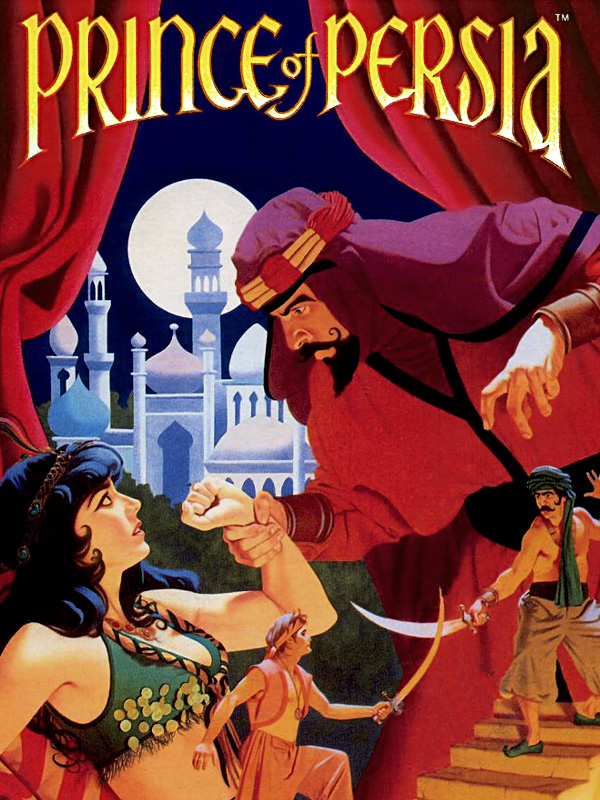-
Download and install AppleWin v1.30.3.0. Extract the zip.
-
Download the 2MG version of the game and put it in a folder of your choice. (Source)
-
Open AppleWin. Click this:

-
Go to the 'disk' tab and choose select disk under 'HDD1':

-
Select the 2MG file that you downloaded in step 2.

-
Now you are all set for playing the game. Just click this button whenever you boot the emulator to play the game.

-
Check this guide for setting up LiveSplit to display both IGT and real time. (Ignore details like the level skip category)
-
Download the splits (or enter the game name as "Prince of Persia (Apple ][)" in your existing splits) and you should see the activate button like this:

-
Activate the splits and you are all set for running the game. Default controls are:
NumPad 8 - Up NumPad 4 - Left NumPad 2 - Down NumPad 6 - Right NumPad 0 - Grab ledge/Sword Ctrl + A - Restart level Ctrl + R - Reset game Ctrl + S - Sound toggle Ctrl + N - Music toggle Space - Show time remaining/Skip cutscenes Escape - Pause game
There is no way of changing these binds in the emulator, however you can use an external progam like KeyTweak to rebind the keys as per your preference.