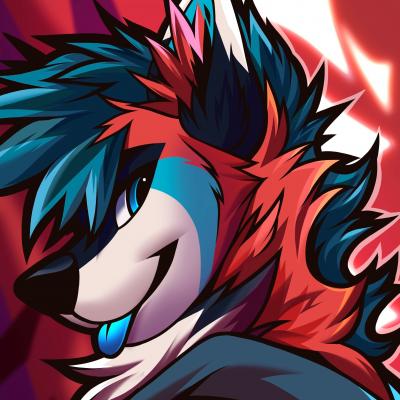When submitting your runs for Chapter or Full Game runs, you can upload your LiveSplits .lss file to splits.io and add the link below the video link in the submission.
This can be helpful for you later on if you lose your LiveSplits file and want to quickly recover them. (I've had to this before as well as other runners)
Before clicking submit on your submission, just upload your LiveSplits file to https://splits.io/games/miu to have a visual display of your times while acting as a backup source for the rough times you lose or corrupt your local file.
After uploading the .lss file to Splits.io just copy the URL (web address) and paste it into the splits.io field. your submitted splits.io URL link should look like similar to my Full Game PB example: https://splits.io/805b or my Chapter 6 PB example: https://splits.io/800x