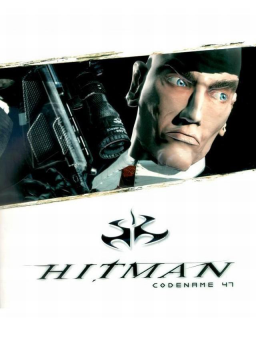Debug mode is activated with "ip_debug 1" in the console, which is opened with ~.
Keys: F Go to respawn points H Return to 47's POV if showing the POV of an NP I Go to the next cutscene J Jump. This is presumably a partially implemented mechanic K Toggle free camera mode. The camera is controlled with the arrow keys. O Toggle top-down view. 47 can be controlled in this view T Toggle wireframe mode Y Toggle draw all 0 Cycle lighting mode between full, flat-shaded, and static shadows only F11 Draw pathfinding nodes and volumes F12 Kill NPCs at the crosshair location and toss them in the air Tab Go to the POV of the next NPC Shift+Tab Go to the POV of the previous NPC Shift+F3 Show sound ranges Shift+F5 Show door visibility portals Shift+F6 Show light information Shift+F7 Show camera positions and directions Shift+F8 Draw an x/z coordinate grid at the origin (0,0,0) Shift+F9 Show collision volume of 47 and model attachment points Ctrl+F9 Teleport to the crosshair location. Also works in free camera mode
Notes: The camera going crazy fast is caused by running while in free camera mode. Avoid doing this.
This video guide (in Russian) has a demonstration of how to use debug mode beginning at 2:09