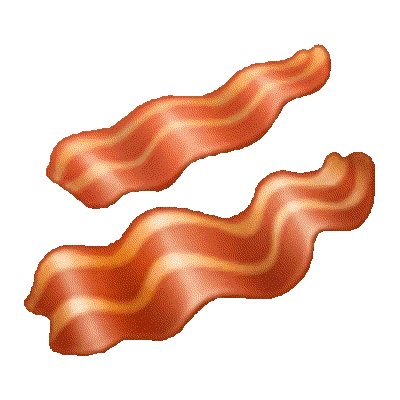Ive made a livesplit script to the best of my ability (used ai for pretty much evrything)
I thought some others might find it usefull so here how to use it
- download livesplit
2.download auto hotkey (ahk) i use 2.0 no idea what the diffrence is
- go into livesplit settings and use these hotkeys
start/split - crtl+alt+s
reset - ctrl+alt+p
pause - ctrl+alt+r
-
go to desktop-> new ->autohotkey script -> name it however you want -> right click it and press edit script
-
paste the script and save it
-
double click the script to run it
-
How it works pressing middle click for the first time activates it
after the script is active pressing "w" will start the timer
pressing middle click again will stop the timer
pressing middle click once more will reset the time
pressing f5 will kill the script
after the time has been reset you can once more activate it and so on.
Script:
; Initialize state: 0 = inactive
state := 0
; Middle mouse button hotkey
~MButton::
if (state == 0) {
state := 1
; Script activated, waiting for "W"
} else if (state == 2) {
Send, ^!p ; Stop timer (Ctrl + Alt + P)
state := 3
} else if (state == 3) {
Send, ^!r ; Reset timer (Ctrl + Alt + R)
state := 0
}
return
; "W" key press hotkey
~*w::
if (state == 1) {
Send, ^!s ; Start timer (Ctrl + Alt + S)
state := 2
}
return
; Kill switch: Press F5 to exit the script
F5::
ExitApp
return
yes this whole process definitely isnt worth just to start a timer but maybe someone as wierd as me might find is useful. ps sorry if the thread doesnt make sense im kinda sleep deprived
@Crazy Cattle 3D Hi Ivikahi5,
What made you choose the middle mouse button as the activation key instead of something like a keyboard combo?
Hi georgepinkman,
I hope you dont mind my late reply (i didnt think i would even get replys to this thread)
Theres no specific reason for me making the activation key middle mouse button other than it being convinient for me.
If you want to change the hotkeys you can look up specific codes for them here:
https://www.autohotkey.com/docs/v1/KeyList.htm
Feel free to message me if you have any problems changing it or simply ask ai
As some of you may have noticed, the game received a small patch introducing an experimental Sprinting feature.
Sprinting will not be allowed in speedruns until confirmed in next week's update.
*If and when sprinting is confirmed, exis