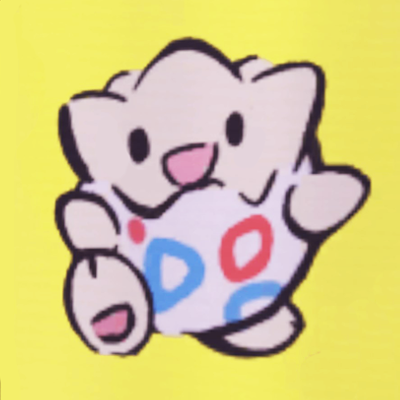- Contents:
I didn't want to put this tutorial in Guides since it isn't strictly a guide for the speedrun so I decided just to make a forum post about it.
-
Replacing audio with the original Wii game sound files
-
Custom Sounds I: Preparing files for use
-
Custom Sounds II: Inserting your own files after preparation
-
Reverting to BBHD files in case of error
-
Original Banana Blitz soundtrack:
If you are looking to overwrite the current remixed soundtrack with the original game's soundtrack Peas has made a folder of the old sound files that you can use. A Steam Guide was written on how to apply it was written by user JonPringus.
It can be found here: https://steamcommunity.com/sharedfiles/filedetails/?id=1935003779
- Making your own Edits
2.1. File types: The game's sound files are stored using ACW and ACB files. Most files have an ACB that points to an ACW that stores the music; however, some files are small enough to only have an ACB.
These sound files can be accessed by going into steam -> right-clicking on super monkey ball -> clicking browse local files -> navigating to \SMBBBHD_Data\StreamingAssets\cri
Due to the file type you will have to install eternity audio tool which can be found here: https://mega.nz/#!W5NHxDYD!IM7xirUu1-K8e34lINmgC3MFqG1OWFTuscbSptK5fRw
2.2 Preparation: The next step in the process is to get the song ready for use. You will need either a WAV or MP3 of the song you wish to put into the game.
One issue that Peas mentioned in his mod was that “the old sound files are softer than the new ones”. This is what I found trying to import any song into the game and loading up the track in audacity you can see why.
My song:

The game’s song:

As you can see the audio from the game peaks a lot so if we want our song to sound the same in game, we will have to do the same thing (or change every single sound). Getting around this is fairly easy but you will need audacity; which can be found here: https://www.audacityteam.org/download/
2.3 Editing the song files: You will want to open the song up in audacity; once opened press ctrl+a or alternatively hold left mouse button and drag so that the whole of the track is selected.
Once it is all selected you will want to head to: effects -> amplify as shown in this screenshot:

From here a popup will appear. This part is trial and error but what you want to do is move the notch a little to the right and the track will be amplified. You will need to select the “allow clipping” checkbox before proceeding.

Press enter once you have moved the notch a bit then see how much the track has changed. We want to make the audio wave peak as much as the song in game does. If the audio has been amplified too much simply press ctrl+z; if not, then either keep repeating the amplification until its right or export the audio if you are done.

- Adding the song to the game
In the monkey ball music file location that houses the ACB and AWB files you want to locate the file that has the song you want to replace in it. It is likely you are using this guide to just change a world song or boss song in which case it will be inside the file named “bgm_worldX.acb”
If you wish to change another piece of audio however I have made a list of all the audio files I understood in the game, feel free to let me know if you can work out what the others are. Here is the list: https://pastebin.com/4wqQzSwJ
Once you have found which file you want to edit drag the ACB file onto the eternity executable like so:

Inside eternity you will now see a list of music files housed within the compressed ACB file. Once you have located the name of the audio file you wish to use (also in the pastebin if needed) you will want to rename the music file you will be adding to the file you will be replacing. Example: Icepath.mp3 -> world3_ice.mp3

Finally, click on the file you wish to replace inside of eternity and click the green replace button at the top of the screen (don’t press replace all). Then in the browser window locate the file you wish to replace it with (the one we gave the same name).
Eternity will ask you if you want the song to loop, we want to select yes. If you want to find a point near the end of the song that sounds like it could loop to a point at the start of the song, then you can input this time information to make the music loop better. If you don’t care, then once loop has been selected continue through the menu.
The replaced file will now appear bold inside of eternity; when this happens simply press ctrl+s to save and load up your game to hear the new file ^^.
- Reverting / Repairing.
If you have any issues and want to restart from a blank state or just revert one file back to the BBHD version, then here is a RAR with all of the original ACB and ACW files: https://www.mediafire.com/file/ke4t24alpmpnuei/BBHD_SFX.rar/file