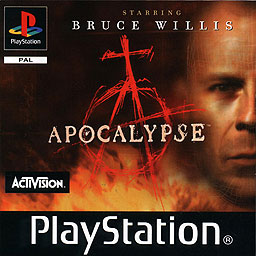Hi folks,
I just wanted to ask if duckstation could be added to the accepted emu list? I know extensive testing has been done with MGS and it was proven to have very high accuracy with load times and lag, but its also such a practical wee emulator due to its ease of use and configuration.
I am gonna stream the game this evening if anyone would like to have a look for comparison/review purposes etc, but just thought I'd ask the question 😊
Thank you
I know that MGSR has accepted its use for MGS1, and I know that 2 months ago they refocused the emulation side of things on accuracy. Start using the MGSR settings.
I am very clueless as to how emulation works overall, so as long as there is no mass community uprising on duckstation, it honestly seems fine to me.
If somehow you start pumping out WR pace times back to back to back we can take a serious in depth view on the loads, but all the emu runs are on epsxe anyway.
since I am the only run on the board on PS2 FDS, as long as it loads slower then this run, the example below is ~4.5 seconds after first cutscene skip, there is no immediate reason to disallow it. First Black Screen after cutscene: 2.29 -> 3.22 (0.93 seconds) First frame of first load to gameplay: 3.22 -> 6.67 (3.45 seconds)
Required settings:
Console Settings CPU Clock Speed Control Enabled, 77% (26.08 MHz) Read Speedup: None (Double Speed) Use Read Thread (Asynchronous) Unchecked
Display Settings Show Messages Checked (if a savestate is used, we'll know) Show FPS checked OR show full emulation window for framerate confirmation VSync Unchecked
Enhancement Settings Force NTSC Timings (60hz-on-PAL) Unchecked (PAL speed should be PAL speed and not adjusted by the emulator)
You can check the current date of your version via the General Settings in the Automatic Updater section (2021-01-11), and then post that in your description.
Duckstation Required settings for SDS:
Console Settings CPU Clock Speed Control Disabled. Read Speedup: None (Double Speed) Use Read Thread (Asynchronous) Unchecked
Emulation Settings Runahead: Disabled
Display Settings Show Messages Checked (if a savestate is used, we'll know) VSync Unchecked
Enhancement Settings Force NTSC Timings (60hz-on-PAL) Unchecked (PAL speed should be PAL speed and not adjusted by the emulator)
All DuckStation runs must have some kind of input viewer displayed, such as one of the following:
Built-in input viewer (Settings > Display Settings > Show Controller Input)
3rd party input viewer (Such as gamepadviewer.com)
Webcam pointed at your controller
Thanks to highnrich for the provided footage below, which used the above settings from mgs1
Duckstation SDS - https://drive.google.com/file/d/1iTcpCyvPk7hsUM9msj4ibW-b-3rThKep/view Duckstation FDS - https://drive.google.com/file/d/1exbzGN1owxZXZrRX3a135y33A_J5_Cay/view
Here is a document timing loads from assorted runs. https://docs.google.com/spreadsheets/d/1XIjNN13JzOMbX3wKnu5pivaUUeUpUa4dZOQdue7ib_w/edit?usp=sharing
Based on loading times from theses videos, which you can see in the above google sheets form, I find no reason to deny Duckstation 2021-05-23 or later SDS as a viable emulator. However, at current 7-27-21, FDS is unaccurate and noncompetitive without adjusting the settings considerably.
Unless, however, we would like to make a duckstation fds category or separate all emulators out from console runs all together, either keeping or still separating duckstation fds.
The alternative to banning Duckstation FDS is to allow it with the following rules
Console Settings:
- Enable Clock Speed Control (Overclocking/Underclocking): 600% (203.21MHz) - You can run this lower if need be on lower end systems. CD-ROM Emulation:
- Read Speedup: 2x (Quad Speed)
- Seek Speedup: 10x
In addition, bizhawk appears to produce excessive lag and is being unmarked as recommended barring updated settings or me getting a better computer to test it on.
https://www.speedrun.com/bubsy3dfp/thread/3p55f new set of emulator rules. I trust these guys so will be applying them on 2/17/22 at the latest. If anyone has any feedback, feel free to drop it here.