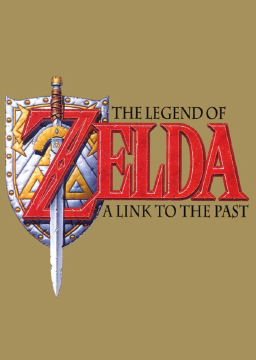Show Input Configuration - OBS - Snes9x 1.61
How do I make the input configuration appear on the OBS game screen at the end of the run?
The sources "Game capture" and "Window capture" does not work for me
You can add a second window capture to get the input display by window title or capture the entire screen which is easier. Then you just drag it into view.
Harumafuji gefällt das.
the input rules for valid races are confusing for me as i understand little english.
here my input config, is it valid?

so it is also valid to have "Up Left" on the A-button for example? doesnt that conflict with the one-to-one mapping rule? or am i fine as long as there is nothing blue marked in my configuration?
Kürzliche Durchläufe