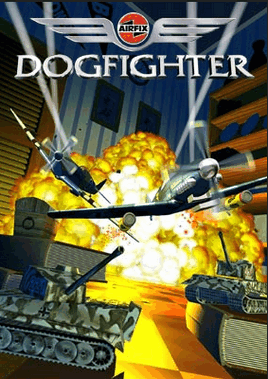This was tested on Windows 10 with a fresh install of the Polish release patched to version 1.2
-
Install nGlide. It's a Glide/3DFX wrapper which will allow us to run Airfix in a more "friendly" mode. https://www.zeus-software.com/downloads/nglide
-
Go to your Start Menu and open up "nGlide Configurator". There you want to set the "Screen Resolution" to whatever suits you (for example if your screen is 1080p, depending on the size of your taskbar you may use 1280x960, 1400x1050 or 1440x1080). Make sure the "Video backend" is set to "DirectX", as Vulkan tends to crash often. Other than that you can also disable the 3dfx logo. I wouldn't touch anything else as not to risk any game messups.
-
When launching the game, change the driver to "3DFX (Glide2.x)"
-
Change the resolution depending on the size of the HUD you want (the bigger the resolution, the smaller the HUD). You probably want 800x600 or 1024x768
-
Start the game. Once in-game, hit Alt+Enter to switch to windowed mode.