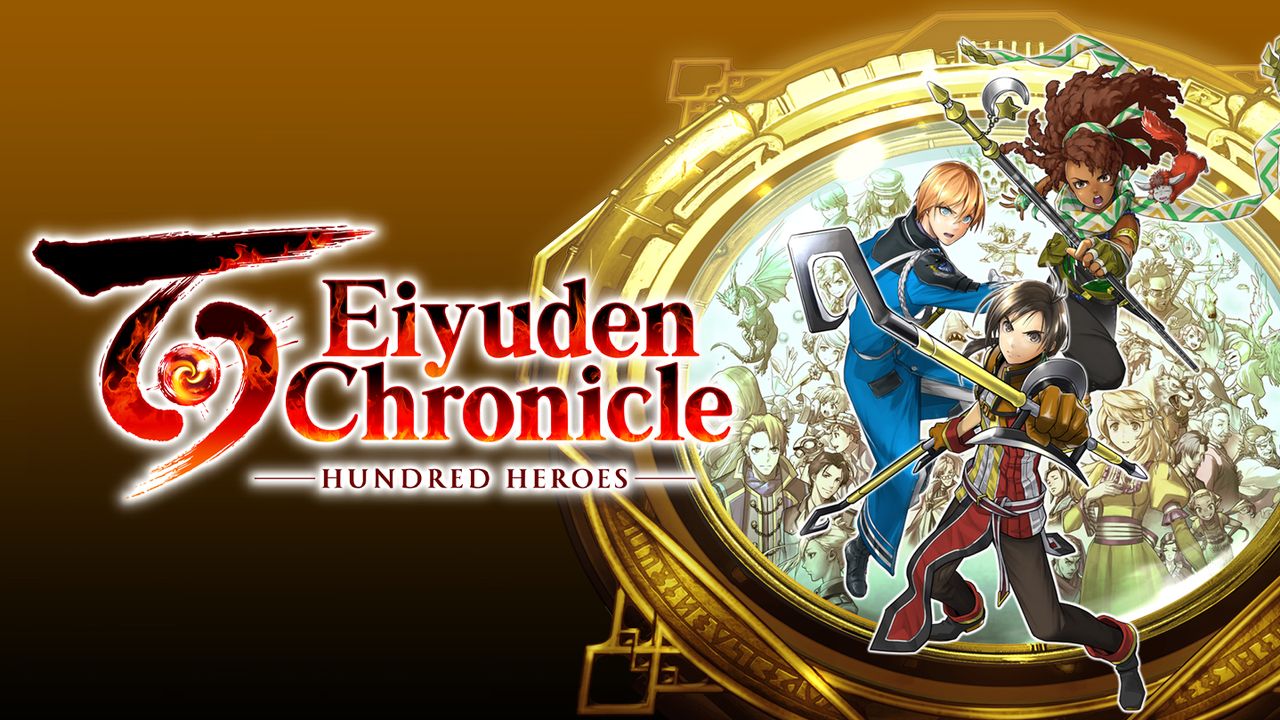List of any relevant gameplay differences that we know of. I've based this list on the Steam version, but other versions should have a similar list as well.
Official patch notes are available here, though they aren't always complete: https://support.505games.com/support/solutions/folders/150000539598
2 May 2024:
- FPS enemy encounter issue fixed
- Lam recruitment bug fixed
15 May 2024:
- Item duplication glitch fixed
- Cookoff bug is fixed, where all rounds used to be considered as appetiser rounds
- Can’t prematurely access Eldroad anymore after finishing Impershiarc storyline
4 June 2024:
- “Development Build” version with debugger was released, and got patched out in the same day
- Can't cutscene skip anymore during Carrie's teleport dialogue on world map
- Character’s magic affinity now affect their spell damages
- On the night before the HQ war battle, don't need to talk to Seign at the rooftop anymore to progress the storyline (still need to go to rooftop and see the Seign/Yaelu scene)
- Aleior’s first recruitment event (talk to Marisa in HQ 1F) is available just before the “point of no return”
- NG+ new bug where Leene recruitment scene can’t be triggered
- Can’t prematurely trigger Chandra’s first recruitment event (hearing the rumors in Drill Ground) anymore before starting Eldroad storyline
- Reyna recruitment bug (failing the fight if you beat her in Turn 3) is fixed
- Dappled Forest / Bounty Hill leveling exploit (walk behind the blocking soldier to get high-level encounters) is fixed
- On world map, entering Hishahn from left-side will spawn you on the right-side of town, instead of the left-side. This might also have fixed the bug where entering Hishahn's left-side will not put Hishahn on your teleport list.
- Yume / Chandra / Aleior are buffed
More detailed list by Julian here https://discord.com/channels/284828716444680202/1228825435014434837/1247720315245695066
22 July 2024:
- Always Auto option now available in the settings
- NG+ Leene recruitment bug is fixed
- Rune Shop & Sumire's Change Runes in HQ now lets you select all characters outside of the party
- Cutscenes in middle of dungeons now resets the encounter step. This cuts down the encounter count in Gardhaven's library section.
- When opening Gardhaven Castle Blue Lens door, the cutscene can't be skipped anymore
DLC new content list:
(Note: No new actual game patch from these DLC releases, the latest game version is still from the 22 July patch)
-
Marisa DLC: No new contents outside of the DLC story
-
Seign DLC: New recruit (Grace) after finishing the DLC story, which can be used on NG+ too.
-
Markus DLC: New secret boss (Bloodfest) now available on the Northern Runebarrows.
As there are differences in game speed with higher FPS settings, this leaderboard requires 60 FPS settings for all PC runs. In-game FPS counter needs to be shown as well, which can easily be done with Steam.
For monitors with >60Hz refresh rate, the refresh rate can be modified in Windows settings