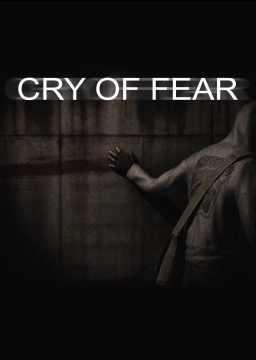I have auto hotkey installed, but I can't really figure it out. It doesn't work for me. Got a step by step by chance?
https://www.speedrun.com/cof/resources download space macro and then it should be an auto hotkey file, open it and it should be turned on, you can check bottom right taskbar where apps show if its open, https://imgur.com/a/tgH5H4l , if its on if you hold spacebar it keeps spamming it on its own and thats it
edit: if it still doesn't work rebind jump to spacebar incase you binded it to scroll wheel, and if you can, bind scrollwheel to spacebar if your mouse has a program for that, if some stuff are easier with scrollwheel (if thats what your are doing rn)
Download the AutoHotkey software. It should be relatively easy to find online; just search for AutoHotkey.
Hello. This is a small update regarding categories. We decided to change the names of some of the categories such as "No Unlockables" to "New Game", "Any%" to "New Game+" and No Major Glitches is now "All Key Items" (it still preserves the same rules). Additionally, the New Game is now the main cate