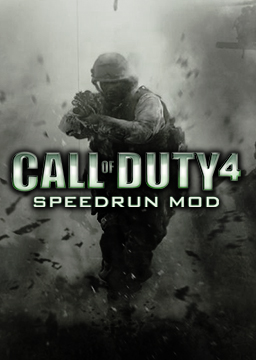COD4 SR Mod Setup Tutorial (LEGACY/PRE-AIO)
Updated by BlueTarget
Install Steps:
-
Download the files from the folder here: https://drive.google.com/drive/folders/1R-xK6x_8mWiQzWn3AnkmEAv0z0eEqGvg
-
Extract the downloaded files, then move them into your Call of Duty 4: Local Files - "zone" - "english" folder.
-
Open console in game, and enter "seta enablesrmod 1" (without the quotations) - Crew Expendable will not function properly without this command enabled.
-
Open console in game, and enter "seta loc_warnings 0" (without the quotations) - Otherwise you will Unfocalized text for the Velocity/Difficult meter.
*Note: If you're unable to open the console, make sure it's enabled in your CoD4 Game Settings.
Recent runs
Level: Shock & Awe
Level: All Ghillied Up
Level: The Sins Of The Father
Level: War Pig
Moderators