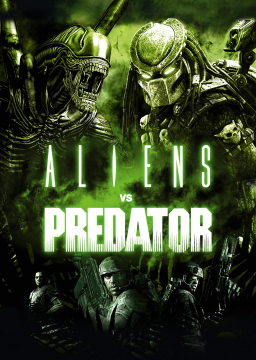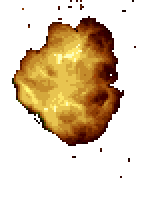I am a runner for Rogue Warrior which also runs on the Asura engine (almost the same version from what I can tell). In Rogue Warrior you can clip OOB due to the poorly made levels and the cover mechanic. Currently this is only used once in the speedrun however I am looking to expand that.
I was wondering if you guys know of a way to extract and view the levels in an editor? Also, do you know of any game engine based glitches that we may be able to exploit in Rogue Warrior?
I was never able to find a program that could unpack the files sadly. All I was ever able to get was multiplayer console cheats and sound files.
Nothing that I know of that is engine based. Just it being a piece of shit OpieOP
I have not yet found a clip in the Alien campaign, but that might be because there is no cover machanic.
However, there is only 1 place in the run where a clip could actually speed up the run once it is found, so if you by any chance could post a link here to an OOB skip guide that would be great!
The OOB in rogue warrior is based on entering cover that is against a wall or on an uneven surface so it puts you OOB. Each wall seems to have a property that decides whether you can take cover on it. and the direction you look while in cover. If you are within a meter of a valid cover and looking within 90 degrees of cover's direction you will instantly teleport to the cover, ignoring collision. On some of the later levels the devs got lazy copy pasting objects and didn't change their cover properties.
An example, and the point where it is useful in the speedrun, is in this video The object that he takes cover on is very common in the game and is responsible for 4 of the 5 known points where we can clip OOB.
There are a few points where you can almost clip OOB. The most promising of which would take almost 2 minutes off of the run. That's why I want to decompile the game's code, to see if it is possible. Edit: I realize I should probably point out that int the photo of a promising clip point the player is inside of the boxes on the left of the screen.