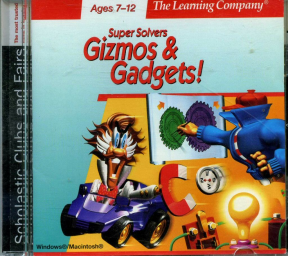The latest version v2.06.04 works, but a couple of the options were renamed:
- Options -> Extended mode
- Hook -> Injection = Inject DLL
Unfortunately only the window size and initial resolution hooks work in wine. The window is still not moveable unless you check both “Allow the window manager to {decorate,control} the windows” in winecfg, and even then, mouse input goes to the wrong coordinates when moved, and the window moves back to (0,0) when focused.
The best approach I’ve found for wine is to check “Emulate a virtual desktop” in winecfg, but this can make it very annoying to use other programs like Cheat Engine at the same time.
If you need to be able to do that, you can make the window moveable and a reasonable size by patching ssgwin32.exe (v1.2 english) as follows…
- at 129Dh (410C9Dh), in what I call “Game::CreateWindow”, replace
FF 35 54 48 46 00 push dword ptr [$DesktopRect.height]
FF 35 50 48 46 00 push dword ptr [$DesktopRect.width]
FF 35 4C 48 46 00 push dword ptr [$DesktopRect.top]
FF 35 48 48 46 00 push dword ptr [$DesktopRect.left]
with
68 E0 01 00 00 90 push 0x1E0; nop
68 80 02 00 00 90 push 0x280; nop
6A 00 90 90 90 90 push 0; nop x4
6A 00 90 90 90 90 push 0; nop x4
- at 199Dh (41139Dh), in “MainWndProc”, WM_ACTIVATE case, replace
66 C7 05 BC 01 46 00 01 00 mov word ptr [Game::needToMakeGameAnnoying], 1
with
90 90 90 90 90 90 90 90 90 nop x9
- at 461BCh (4601BCh), in “Game::needToMakeGameAnnoying”, replace
01 00 (WORD)1
with
00 00 (WORD)0
For v1.12 english, the changes to ssgwin32.exe are similar:
- at 10ABh (401AABh), replace
FF 35 C0 CE 44 00 FF 35 BC CE 44 00 FF 35 B8 CE 44 00 FF 35 B4 CE 44 00with68 E0 01 00 00 90 68 80 02 00 00 90 6A 00 90 90 90 90 6A 00 90 90 90 90 - at 17A5h (4021A5h), replace
66 C7 05 90 80 44 00 01 00with90 90 90 90 90 90 90 90 90 - at 46C90h (448090h), replace
01 00with00 00
Ctrl+S turns off sound, but sadly I couldn’t find keys to turn off hints or voice, because the latter two seem to save time in runs.
Over the last couple of weeks, I’ve been reverse engineering this game to try and build something like oddtom’s probability tool, mostly in these threads:
• https://twitter.com/dazabani/status/1454514421603057669 • https://twitter.com/dazabani/status/1457082691262693377
But not only did I figure out how parts are placed, I also noticed that if you open the game and then start a level (and hence do parts placement) as the very first thing, the RNG seed is the current unix time in seconds. This is much easier to guess than the full 64-bit seed space, so I wrote a tool that shows you where your parts will spawn with 100% certainty:
https://bucket.daz.cat/ssgesus/
Set the seed to as close a time to when you open the game as possible, then plug in the locations of parts you can see at the start of the level. As far as I’m currently aware, the game will need to be restarted after each level.
I’m happy to explain or document it in more detail soon, but yeah, feel free to use it how you wish. I’ve used this tool in my Without Chimps world record. Any questions or objections?
Could you please mod me too? I’ve got a bunch of queued runs, so feel free to verify as many as you want before you decide.
I don't think the races can be skipped in the DOS version, but it looks like the races in your version skip entirely. The glider plane doesn't even get off the ground before you're standing on the victory platform.
I think we might be talking about the same thing. After running the game several more times, it looks like the first two plane races (blimp and sailplane) always skip, while the remaining 13 races never skip, but let me know if you find a way to do better.
I'll make a better map for ya after my class today.
Looking forward to it!
I tried for ages to get a check skip or cancel for those puzzles, but my version doesn't have that menu bar.
If you’re talking about the DOS version, try Options > Sound & Music or Options > New Player Hints? I guess it doesn’t matter too much, given Windows is already looking like the faster version.
I assume you mean before setting Puzzle Customization to Balance? It still works! Check out this demo (save file afterwards):
- 0:00 — unlocked all 19 locked doors in plane 1 (no Balance)
- 4:00 — unlocked 6 doors in plane 1 (no Balance)
- 5:20 — backed out of 92 non-Balance plus 6 Balance
- 6:46 — set Puzzle Customization to Balance
- 6:54 — unlocked all 19 locked doors in plane 1
- 9:14 — unlocked all 39 locked doors in plane 2
- 16:21 — unlocked all 39 locked doors in plane 3
- 25:14 — checked PC screen: 6/43 Balance puzzles
I’ve also found that solving one puzzle before Puzzle Customization isn’t enough for a full-game run, even though it works for single-building runs. On the other hand, the submission below stays on Balance by solving four puzzles. One of those was a Balance puzzle, though it didn’t yet count as completed.
I think I’ve figured it out!
Solve one puzzle with the default Puzzle Customization (might want to repeat this step if you get Balance puzzles), then turn everything other than Balance off. From then on, you should only get Balance puzzles, no matter how many doors you open.
I used this technique in three WR submissions:
- plane% in 33:18 (save file after finished)
- ae% in 35:33 (save file after finished)
- auto% in 33:03 (save file after finished)
I did a 1:40:34 right after my 2:51:18, but I don’t know how. This thread is here to find out if there’s a repeatable trick buried in that fluke. Here’s the video:
I didn’t plan a route beyond prioritising value town and the like. Previously that always meant that I’ve had to unlock so many doors that I complete every single puzzle and then some, but in this run I stayed on Balance the whole time, slowly bouncing my way between a few puzzles at a time. By the end of my run, I must have solved 5(10 + 10 + 10) = 1(10) + 2(10) + 3(10) + 4(10) + 5(10) over twenty times in a row.
Here are a couple of save files from that run, to help us reproduce the fluke. The first was copied after all five plane levels plus ae 1 (38:00 in video), while the second was copied long after I beat the game.
• https://bucket.daz.cat/rng0a.dat • https://bucket.daz.cat/rng0b.dat
• 2:50 — accidentally rebooted by pressing Ctrl+Alt+Del a second time while trying to do a loss cancel • 3:15 — deleted ssgwin.dat (this should be a clean slate) • 3:30 — turned New Player Hints off inside the plane workshop rather than in the technology center (to obey timing rules) • 3:45, 3:55, 4:10, 4:25, 4:35 — solved four puzzles and opened a fifth before remembering to back out and set Puzzle Customization • VMware glitch • dumb luck
The game repeats puzzles sometimes, at the very least on the Windows version with Puzzle Customization set to a single type. Whether this is because there are duplicates in the puzzle data is unclear. Eventually the game will decide that you’ve completed the type you’ve chosen, and locks that type of puzzle in the Off state. Rinse and repeat for all puzzle types and the game will unlock everything, but from then on the game will also set everything to On after each puzzle, which makes setting a specific Puzzle Customization annoying.
Followed! Some tricks I’ve noticed (starting from the second tweet): https://twitter.com/dazabani/status/1261348094790123521
- You can skip the races?!
Interesting! I can back out of races I know I’m going to lose (“loss cancel” above), but apart from seemingly random speedups in plane races (which might be VMware-related), I haven’t found any other ways to skip races, so I would be keen to see how you do that.
The level immediately balances out; you don't have to sit through it slowly calibrating
Do you mean the animations in Balance puzzles? Yeah those look way slower on MS-DOS.
SRC doesn't list windows as an option for platform, so its ms-dos and pc...very little thought was put into it, but we can edit the runs to say they're ms-dos.
I take it we can’t change the platform list? Bummer. I guess I’ll submit as PC, and if you and oddtom could edit your runs to MS-DOS that would be great.
Sadly, I don't have the program anymore. Or the computer. I was a moron and didn't back anything up, thinking it would live forever. I lost everything that was on that computer.
Oh no, that’s tragic! Either way, those spreadsheets and diagrams are really interesting, though I can’t say I understand it all just yet.
I was hoping to find an optimal route, but on average, it turned out that each segment contained 1-2 good pieces and the rest was junk (decals, bananas, and wooden frames, etc.)
I won’t worry about planned routes too much at this stage, but I think I would like to pick your brain on this at some point if that’s ok.
What’s the difference between PC and MS-DOS, and which should I choose if I run the Windows port (with the MIDI music and Puzzle Customization)? I’m a bit confused, because two of the With Chimps runs are marked PC and one is marked MS-DOS, but all three look like they’re the MS-DOS version.