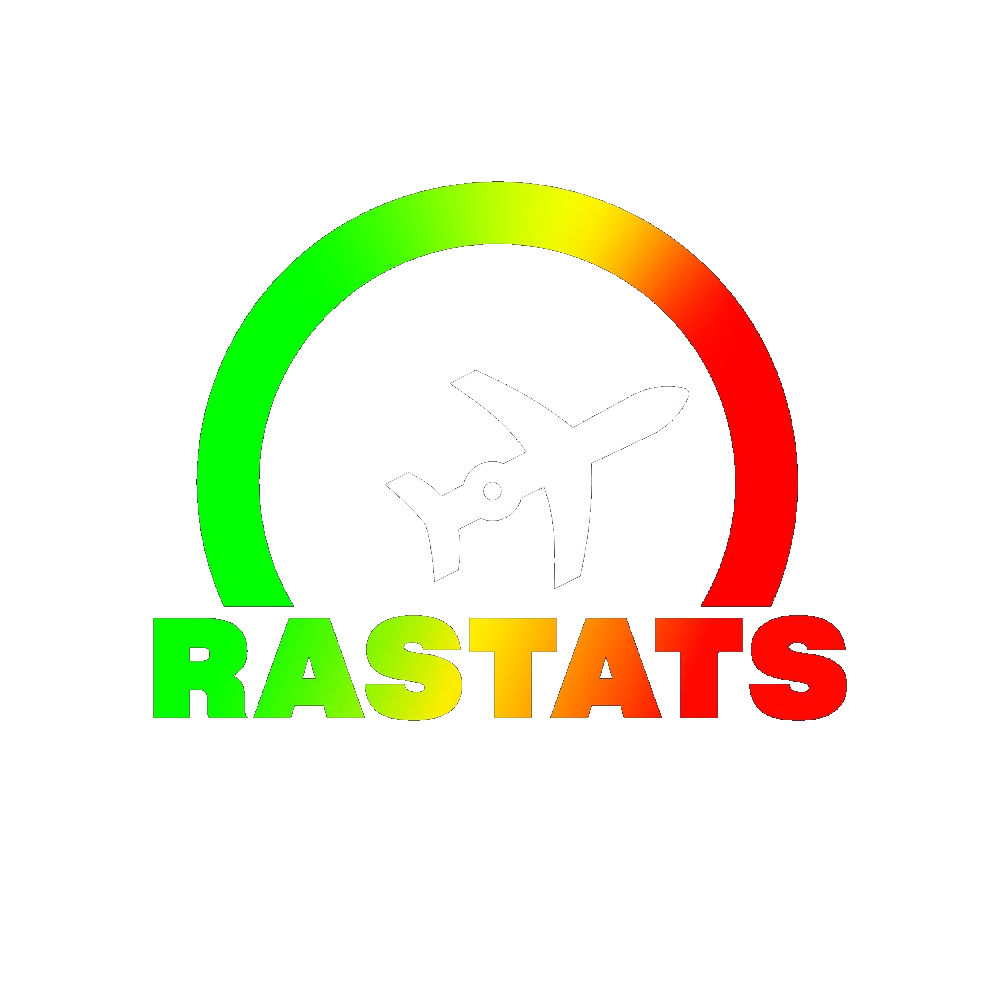If you download the game from Steam you might run into some compatibility issues.
You can download the standalone version of the game to avoid all the Steam issues: https://nadeo-download.cdn.ubi.com/trackmaniaforever/tmnationsforever_setup.exe
If you don't want to download the standalone version, several Steam Community guides have been made to help fix the game:
White Screen / Online error codes: https://steamcommunity.com/app/7200/discussions/0/3135045355763052773/
How to fix the compatibility issues with Windows 8 & 10: https://steamcommunity.com/sharedfiles/filedetails/?id=448953593
Low Res Textures (SOLVED): https://steamcommunity.com/app/7200/discussions/0/392184522717295932/
Ultimate Fix for wrong VRAM detection (A.K.A Blurry textures): https://steamcommunity.com/sharedfiles/filedetails/?id=2505427657
If you have TrackMania United Forever, you can log in to the TrackMania Player Page to download the standalone version of that game: https://players.trackmaniaforever.com/
The TrackMania Competition Patch fixes some other bugs you might encounter. The Competition Patch is also required to submit IL records on TMX: https://donadigo.github.io/tmcp