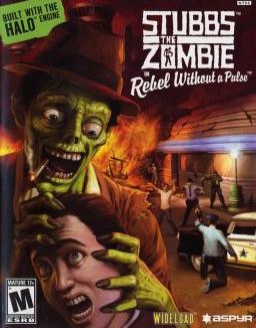The following is a detailed install guide to help new players or old fans of Stubbs to get the game (stubbs classic) running properly on modern machines!
The following items will have to be downloaded to your PC: 1] The Gamefiles!
https://drive.google.com/file/d/1-cTUzZKnPp-xHu9I3d4i70l11VT53-CF/view
2] Widescreen fix!
Follow these instruction closely to install Stubbs The Zombie:
- Extract the Zip files to the desktop
- Launch 'Setup.exe' and follow the instructions.
- Copy "Stubbs.exe" from the Crack folder and paste it into the installation folder.
- Rename the cracked "stubbs.exe" file to "CoDSP.exe".
- Right click on 'CoDSP.exe' and navigate to properties > compatibility > Run this program in compatibility mode > Windows 7
- Drag the Ini files and script folder in to the games installation folder
If the game asks you for a missing OPENAL32.DLL file please join our community discord, the file is avaible to download from our #ClassicStubbs_Install_Guide Channel.
Please note the following things: By downloading the files mentioned above you agree to owning a legal copy of Stubbs the Zombie In Rebel Without a Pulse, The Stubbs the Zombie Speedrun Community does not support game piracy. The files have been made available for preservation and compatibility reasons. All files have been tested and confirmed safe by at least one of our community members! This install guide is a product of multiple members of this community!
Stubbs the Zombie in Rebel Without a Pulse is developed by Wideload Games and published by Aspyr Media respectively
Enjoy the game!