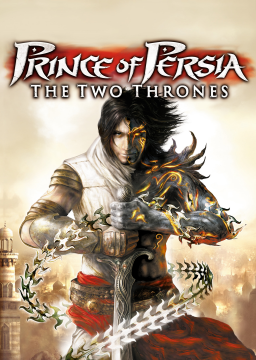You first have to download and unpack "RADTools" from here or directly from the radgametools website. Then you open radvideo.exe, go to the T2T video folder (.bik files) and select a file.
- By double clicking the file, you can watch it.
- By clicking on "File info", another window with all relevant infos regarding the selected file will open. For timing purposes, you need the number of frames and divide it by the Frames per Second number (usually 29.97) to know how long the respective movie is in seconds.
This is useful if you don't play on PC but you still want to know what your time is according to the leaderboard timing (without movie cutscenes, which also includes game over screens, loading screens, upgrade screens, ...).
Note: Unlike in the Warrior Within .bik guide, you don't need NovaExtractor for the T2T .bik files.
Edit: Alternatively, you can use this cutscene info spreadsheet which contains all relevant information.
After some discussion in our Discord, it has been decided that everybody is now allowed to start your run . The obvious upside is that nobody has to sit through one minute of cutscene when resetti