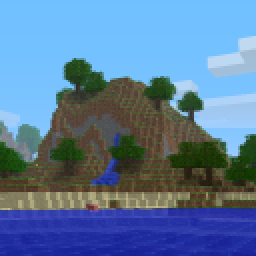Hello, I was looking at this and wanted to try my hand at the betas but for the life of me I can't understand how to get the betas. I have found downloads for the Client Jars version but I don't understand what I am supposed to do with the Jar after downloading. If anyone could help me with this probably very simple problem that would be great.
I dont know what to do with the jar files, but when you want some old versions, you need to go into "instalations" tab in launcher and than add version by clicking "new instalation". On the bottom, there are some old versions (b=beta, a=alpha and inf=infdev), but not all for some reason. I don't exactly know how to download other old versions but i hope this will help you, and also if you don't understand, you can watch this tutorial -
We have updated the rules for All Achievements. Changing the requirements for a completed run from "Obtain all achievements" to "Obtain all possible achievements". The reason for this change is to allow versions Beta 1.8 and Beta 1.8.1 to run all achievements, because it is impossible to obtain the