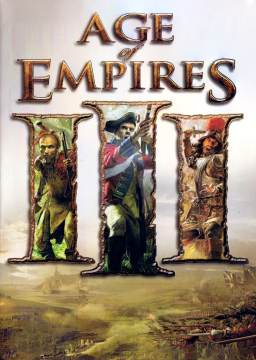Displaying FPS in-game using Steam
Updated by Tei
"Steam" > "Settings" > "In-game" > "In-game FPS counter" > Pick any except "off"
- If you bought the completed collection on Steam, restart the game for it to take effect.
- Else: "Add a Game" > "Add a non-Steam game" > Choose "Age of Empires III" (plus the expansion if you want to run on them as well) > "Add selected programs". If the game isn't on the list, continue: "Browse" > Find and choose the launchers of the game (.exe files) > "Add selected programs". Launch the game with Steam.
This helps proving your run to be valid for having Vertical Sync On as the counter won't go up above upon 60 at any point of the run (In a few cases it can go up for a short while but mostly will be capped at 60).
If the counter stops functioning (freezes), toggle window mode on and off.
Moderators