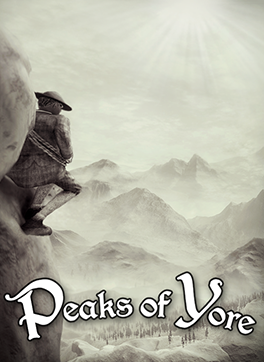How to setup the Autosplitter for Peaks of Yore
1 - Download the latest version of LiveSplit https://livesplit.org/downloads/
2 - Open LiveSplit

3 - Once the Timer appears on your screen, right click > Edit Splits

-
Select “Peaks of Yore” in the Game Name scrolling menu
-
Next to “Autosplitter and Load Removal Available” click on Activate.
-
Click on Settings
-

Make sure everything is checked and click OK.
4 - You can then go back to Edit Splits and add Splits to your convenience. The timer will start when you gain control in the first selected level and will only split when entering the cabin after a level. The timer will also reset on its own when you go back to the main menu (unless you’ve completed a run). So make sure to create your splits accordingly. Click OK when you’re done.
Note that the timer will start for about 0.01 or 0.02s when you enter a level. This is due to how loading works in the game and this is normal. This doesn't affect runs.
5 - On the timer, right click > Compare against > Game Time. The timer will not work if this option is not set on Game Time.

That's it, now you can run the game. Note that you can also customize pretty much everything about the layout of the splitter, from the font size to the colors.
A few good tutorials for that on YT :
A new category has been added : Pocketwatch% No hold (1.9.5+)
- Timer used is in-game timer (Pocket watch).
- The run ends when the time is given by the clipboard (or pocketwatch).
- All tools authorized except ropes and harness.
- All