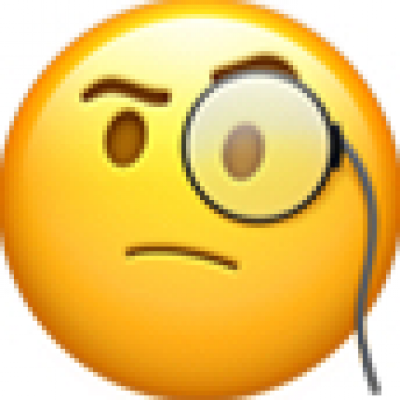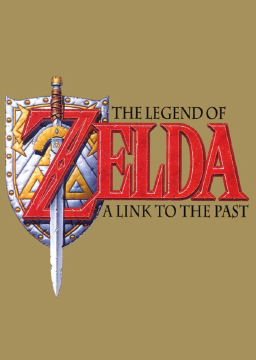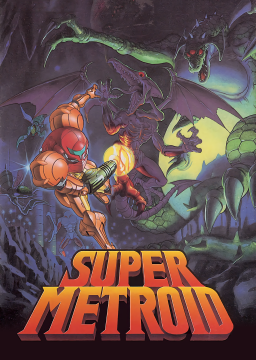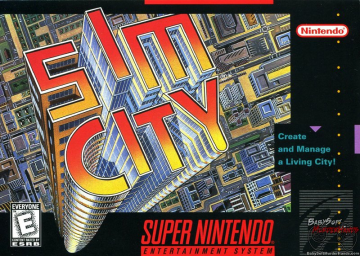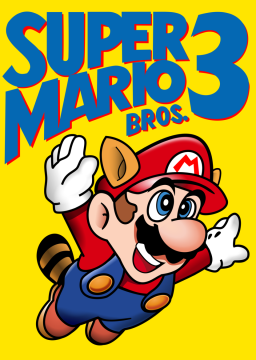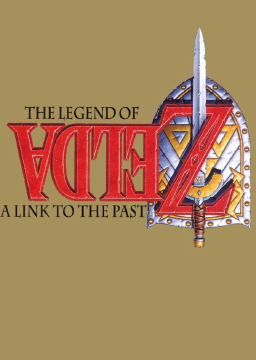@SkyangelPR: you just have to learn to mash well, and know that you can also cancel the last text box in each conversation with L+R as well. It's a skill that comes with time.
@Quinxte: Not much. JP vs US text differences in that category are all minimal and all in the opening link's house cutscene. probably 5 seconds at most.
The suggestion that we're gonna up and vote to ban keyboard tells me you should spend less time watching youtube clickbait and more time participating in the community via DIscord before making outlandish hypotheticals about our behavior and practices.
I'm not here for passive aggressiveness. I'll simply restate what the authors of RetroArch themselves have said: RunAhead is not hardware accurate, nor does it strive to be. RunAhead relies on utilizing emulator savestates to function. Speedrunning typically bans emulator-specific functions, such as savestating. Using RunAhead is literally using an automated series of savestates in order to attempt to reduce input delay. You may have found a different use for it, but that doesn't change the fact that it is utilizing emulator savestates.
Quoting the developer of the feature, here: https://www.reddit.com/r/emulation/comments/886ucq/novel_method_to_reduce_emulator_input_lag_beyond/dwj3chb/:
"In Single-Instance mode, when it wants to run a frame, instead it does this: Disable audio and video, run a frame, Save State Run additional frames with audio and video disabled if we want to run ahead more than one frame Enable audio and video and run the frame we want to see Load State"
RunAhead literally uses savestates and rewind to eliminate the native input delay on console. Retroarch's authors themselves say "This feature is not hardware accurate." Because of those facts, It didn't matter to us in the ALTTP community to test anything further; it's emulator specific functionality intended to provide an advantage over console so that feature was banned.
There are plenty of other settings that can be tweaked to get RetroArch to run exactly at 60.099 FPS like a NES or SNES, but RunAhead should not be touched by any serious speedrunner. FrameDelay is the feature you want to use to reduce emulator input delay, but frame-delay is resource-intensive.
Ok yeah, that overclock feature also has to go. It is specific to the FCEUX core and will eliminate lag frames. https://docs.libretro.com/library/fceumm/
Overclocking [fceumm_overclocking] (disabled|2x-Postrender|2x-VBlank) Overclocks the NES using PPU method to minimize ingame slowdowns of some games. Contra Force needs VBlank mode (stage 3 slowdowns). Choose which ever minimizes slowdowns without image distortion
The goal, as a conscientious emulator player, should be to attempt to achieve as level a playing field with original hardware as possible without giving yourself an example. This particular feature, however, would definitely surpass console, and should be avoided.
Stumbled upon this thread via reddit. Some perspective from a community that's done quite a bit of research on this:
Retroarch is as accurate as the core you choose is, UNTIL you turn on RunAhead. RunAhead is an optional feature that uses multiple concurrent cores, savestates and reloads to reduce input delay to sub-console levels. Console, by the by, does have input delay, usually 1-3 frames on any given game. Multiple communities, ALTTP and Super Metroid for instance, have done significant testing and found RetroArch to be perfectly fine, but have outright banned RunAhead.
If you are at all concerned about the speeds, I suggest you simply require RetroArch runs to include framecount and FPS display, as well as specifically approved cores (FCEUX in your case).
I'm happy to provide as much additional insight as I can on this topic via discord or otherwise.
I believe the proper procedure would be to leave the timer running, pause your game, and leave it go. The Glitchless category is single-segment, so you couldn't, say, load a save, and splicing two parts of a video together to leave out the gap would also be less than kosher.
if you can post the image at a less spooky looking link, i'd be happy to look at it.
eBay is the best source I'm aware of. I see at least one listing that claims to be 1.0 as of this posting, but I am not personally familiar with this seller: https://www.ebay.com/itm/VERSION-1-0-Speed-Run-Legend-of-Zelda-Link-to-the-Past-Super-Famicom-USA-SELLER/163148199362
Run-Ahead is a feature of RetroArch that eliminates input delay in a way that is not possible on console. As this is an emulator specific feature, it has been deemed unacceptable for leaderboard submissions.
That said, RetroArch is certainly an acceptable emulator, and if you wish to use it, below are some instructions on how to best set it up for ALTTP speedrunning. If there are any questions, feel free to ask here or in the discord. Thanks!
RetroArch Setup Instructions:
Vertical Refresh Rate - 60.099 Threaded Video - Off Hard GPU sync - On VSync - On Frame Delay - as high as possible without affecting performance (This setting reduces emulator-specific input delay) Run Ahead to Reduce Latency - MUST BE OFF
I use Snes9x core. Frame delay is what will reduce input lag to normal levels. Try setting it at 8 or so. I’ll be putting up a video on this topic tonight or tomorrow.
Frame delay should be cranked as high as your computer can handle. Runahead should be disabled for now just to be safe.
You should be able to mitigate the standard emulator input delay via the frame delay setting without worrying about eliminating the native input lag to console, which is what Runahead does.
We have not made an official decision on run-ahead, but I would strongly advise against using it until the mods get to officially discuss it.
- If you are using the SNES Mini, don't change any controller configuration.
- You'll also need some software, probably OBS, to record and/or stream. There are plenty of guides out there on how to stream to Twitch, I suggest locating one and reading up. The Twitch reddit usually has some sticky threads on this.
Yep. The tourney going on has caused a LOT of new runs to be submitted, and most of the active moderators are in the tourney or running it. I think there have been nearly 150 runs submitted in the past two months. Keep in mind most of them are over 90 minutes long, so it takes a minute or two to get through them. Thank you for your patience!
If you have a specific issue, contact an admin in discord.
as long as you can meet the emulator rules, including FPS display and showing keybindings.