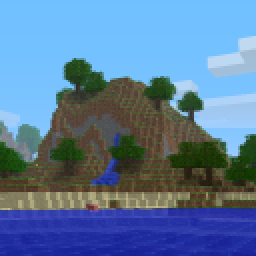Its all preference. I use 1 2 3 4 z x c LAlt and mouse 4. It helps to turn scrolling sensitivity all the way down to force you to use hotkeys. Thats what I did to get used to hotkeys over scrolling.
Go here: https://randomidiot13.github.io/srch-client/. Click on game search and type in "mc". Then click categories and choose the category you want to see the runs for and click runs at the bottom. It will take some time to load, but you should then be able to filter by a lot of criteria.
Oh and if you want runs to watch, it's probably best to go here: https://docs.google.com/spreadsheets/d/107ijqjELTQQ29KW4phUmtvYFTX9-pfHsjb18TKoWACk/edit#gid=735237004 and scroll all the way down and skim through the videos, or just watch feinbergs aa runs on his feinberg sucks channel linked above.
The best way is to watch people play AA. You can also join the AA discord: https://discord.gg/CdhTr7mY . There are a bunch of tutorials on the various advancements you can find there as well as they will help you out a lot. There is also this video from Feinberg which might help:
I would get 32gb ram if I were you. That should easily do 6. I have a similar computer and I run 6 easily. Could probably do 8. If you buy this you will just have to see how many instances you can push with minimal lag.
One of my runs got verified yesterday after exactly 2 months in the queue (16:01 1.16+ any% rsg). Another one of my runs got verified within 2 days (25:37 1.16+ any% rsg). All depends on the length of the run because apparently they split categories into multiple queues depending on the time. Those 2 runs mentioned above were probably in different queues despite being in the exact same category.
Throw an eye, note the angle of the eye. Turn 90* and move 17.5 blocks (around 4.5 sprint jumps or so). Throw the eye again and note the second angle. Calculate the difference and then take 1000/(difference of angles). That will give you the distance and direction of the stronghold from your current location. I basically recited what is from here: https://imgur.com/gallery/PUsG4Cc
If you do not like using calculators, then locating the stronghold with just 2 eyes will be very difficult. Without calculators, expect to be using around 5 eyes or so every time. If you don't mind using calculators, then thats fine, the above videos will be perfect for you.
All I did for evidence of past attempts was link my youtube channel where I uploaded all of my past personal bests.
I had a submitted run that froze for like 3 seconds and was accepted. After that I turned down my OBS setting even more. I don't know how bad it was for you, but it should be fine.
Make sure you are using the right version of sodium. You should be using this version: https://github.com/mrmangohands/sodium-fabric/releases/tag/mc1.16.1-0.2.0%2Bbuild.17 I've had an issue with e ray not working with sodium installed only to find out that I had the wrong version installed for about a month straight.
In the rules: "Do not abuse Save and Quit". You are allowed to save and quit and rejoin to refresh the pie chart if it is glitched and won't refresh by closing and opening the F3 menu. I can't think of any other reason you would need to save and quit. If you need to refresh a glitched pie chart, make sure that by doing so you won't de-aggro any piglins, abuse invulnerability, etc. I'm not too sure about accidently saving and quitting. It's a grey area altogether.
Starlight, Auto reset, fast reset, and a macro. The fastest you can make single instance. You can find the mods here: https://www.minecraftspeedrunning.com/public-resources/mods
Gamma 5 is 500% brightness. You can set gamma 5 by going into you .minecraft folder, opening the options text file and changing gamma to 5. If you want to get rid of it, then go into those settings and set it back to 1.
@Griefless I've been using Emma's dragon practice map, but I still end up being 1 swing too late most of the time because the hit boxes distract me. I got a 25:37.
Guys I have just finally pb'd after around 3 months of grinding. Thanks for telling me I'm just late to the dragon. It's hard for me to tell the dragon height with hitboxes on.
@LeafpoolSR The only reason why I didn't continue doing it on the wrong side is because I've tried many times before as this happens often to me, and have failed everytime. @Nymsan I used to kill the dragon without hitboxes, but ever since I started using the hotboxes, it was always harder for me to determine the height for the dragon (when to use the 1st bed). I see know in the video that I exploded the bed 1 swing or whatever too late. Thanks!
I don't know if I am doing anything wrong here, but I have lost several runs due to the dragon swinging his head the opposite way after going to perch. Anyone know what's going on here? It has happened too many times.