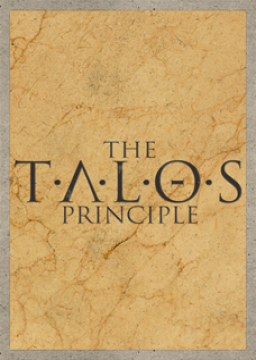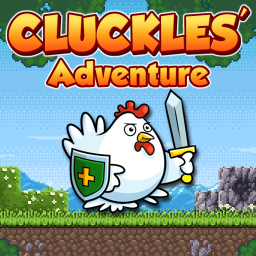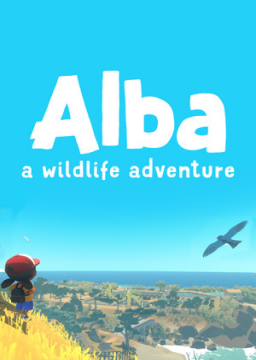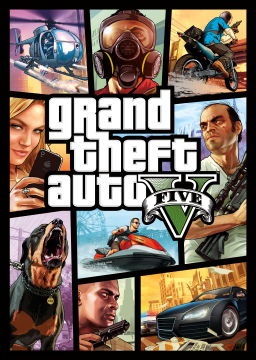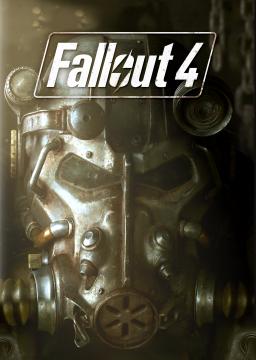Is the easiest way to reset to go into the options for save data in your switch home menu and delete the save data there, or is there a better way? Thanks.
I'm just checking, but I don't see anything in the rules about using emulators. I assume they're OK? Wouldn't involve doing anything in the game that you can't do on a phone.
I'm gonna run this game once I've beaten it. Probably start with any%, but I thought I'd give my opinion about what 100% would be.
I think it should be starting a new game (deleting all data) and then starting from level 1, collecting all cages and chests. Cards not allowed.
Any thoughts?
If you're a noob like me you may loadwarp away from the reactor in the Institute for it only to say "cannot fast travel from this time." Boooooo! This is known as "Mikulock". Nobody knows what causes it, not even Brongle, and he knows how to make every coverslide perfect every time. It goes away when you get faster, so is to do with how quickly you complete the run up to that point, is all we know.
But Jetpack, I hear you say, I'm like you and can't be bothered getting good. How do I still complete runs?
Well, do the run normal up to the Railroad split. Then, when you get to the door of the church, make a hard save in front of it. It's best to get your gun out or something, so it's easier to tell later if the loadwarp works.
Then do the run normally up to Mikulock. Make a quicksave, and load your save at the Old North Church. The location you're looking for when finding that save is "North End", to make life easier for you. Then do a loadwarp on that door. The timing for the loadwarp is completely different to the one in the institute, so just practise for a few mins and it's ez.
Once you've successfully loadwarped, clip back down into the Railroad HQ. If you don't have any more guns for clipping, don't worry - your pipe pistol from clipping before will still be on the ground.
Once you're in the Railroad HQ the run proceeds as normal (talk to Des and she'll say "Tom get us out of here"). Mikulock is gone and you can now fast travel again.
An update to FO4 may come out, and the downpatcher hasn't been updated and the mega download has been taken down. Well, if this happens, get to v1.1.30 via this method. This method involves downloading more things, so takes longer, so is more of a last resort.
NOTE: As ever, this will only work if you own Fallout 4 on Steam. Sorry ye pirates.
STEP 1 - Open the Steam Developer Console a. Open Steam
b. If you already have access to the steam console, skip this step. If not, click the link below or copy and paste it into a browser: steam://nav/console
c. open the steam console by clicking the relevant tab next to your steam username.
STEP 2 - Download files a. Copy and paste the following code one line at a time into the console: download_depot 377160 377161 5902993248390078098 download_depot 377160 377162 7553907635122090419 download_depot 377160 377163 4142140134089715859
b. Steam will then start downloading all base game files except for voice and subtitle files. This is a big download full of unecessary stuff, which is why the downpatcher is preferential.
You can see the download progress in your normal download viewer in steam. The downloads will not appear as a "game" downloading, but you will notice a download speed is displayed, showing that Steam actually is downloading stuff. Wait until these downloads have finished - the download speed should change to zero.
NOTE: These downloads cannot be paused. Closing and reopening Steam will not continue the downloads. Therefore, Steam must remain open during these downloads.
STEP 3 - Backup Files a. Before we copy the downloaded files we need, make a backup of your current Fallout 4 game files in case you mess things up. Your current Fallout 4 game files are usually found in "C:\Program Files(x86)\Steam\steamapps\common\Fallout4" or similar.
You really only need to backup files we're replacing (see Step 4 for a list of these), but you could backup everything if you wanted to be extra safe and you have the disk space.
STEP 4 - Copy over new files a. The files you downloaded will be in your steamapps folder (usually "C:\Program Files(x86)\Steam\steamapps") then in a folder called "content". In there you'll have a folder called "app_377160" (if everything has gone right) and in there will be three folders, "depot_377161", "depot_377162", and "depot_377163". The files we require will be somewhere in these three folders - which folder each file is in can change with updates. So find them. The ten files required are:
Fallout4 - Animations.ba2 Fallout4 - Interface.ba2 Fallout4 - Materials.ba2 Fallout4 - Meshes.ba2 Fallout4 - Misc.ba2 Fallout4 - Shaders.ba2 Fallout4.esm Fallout4.exe Fallout4Launcher.exe libScePad.dll
b. Copy the first 7 in the list above into the "Data" folder in your Fallout 4 folder that I already told you how to get to.
c. Copy the last 3 in the list above into your Fallout 4 folder.
NOTE: The other methods don't require you to copy over libScePad.dll. This one does. No, I don't know why.
d. You should now be on v1.1.30
STEP 5 - Test a. Test you're now on the correct version. Open Fallout 4 from Steam and run the game. In the main menu, click settings. The version number on the bottom-right of the settings box should say v1.1.30.0.0. If so, congrats, start speedrunning.
b. If not, ask for help here or the Discord.
Getting into running Skyrim! Is there a skyrim speedrunning discord please?
Thanks!