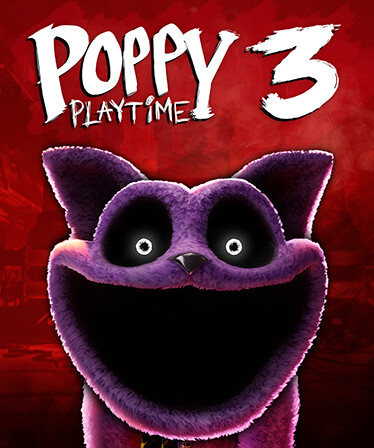-
Press windows key and r and enter steam://open/console into the prompt that comes up (this will pull up the Steam console)
-
Enter: download_depot 2555190 2555198 6195016546179599385 into the steam console
-
Wait for that to download and make sure you have enough storage space it may take about 1-1/2 hours for it to download
-
Go to your poppy playtime game on steam and click settings then manage files
-
At the top of the screen it should say Steam > steamapps > etc. click the steam apps Icon then click the content folder
-
click the app_2555190 folder, then the deopt_2555190 folder, then launch the chapter3.exe file
All these steps worked for me and I have found people are struggling with a couple of steps so I am making this guide to show what works for me Here is a video showing all of what I just said I really hope this guide helps :)
If you didn't know, two days ago Twitch announced that Highlights will now have a 100 hour storage limit meaning that you can only have a total of 100 hours of highlights on your Twitch Channel.
The change doesn't come to effect until April 19th, but today we will be implementing som