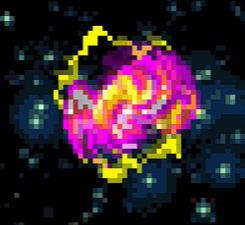I have just made a save for each chamber and called them "1, 2, 3" etc Then I just go into console and type "load 18" for example.
Useful commands bind <key> <command> save <name> load <name> map <name> exec <name> host_writeconfig quit restart_level
Put the contents of this folder(from the resources tab on the left) into your SAVES folder: http://www.speedrun.com/saves/Portal_Saves_TdRQm.rar
Then use the command "load <chamber number>" to load whatever chamber you want.Test chambers before chamber 10 have a 0 before it. For example chamber 5 is "load 05" in console.
You can also make your own saves. Position Chell in the exact time and place you want to load from and type "save <name>" in console. Then "load <name>"
I don't understand how it's better to have saves for maps. The map names are really short, and easy to remember and in Portal, there aren't many maps.
Can someone explain how the fuck to make it so that cl_showpos 1 is part of the startup command? And please don't just say "make and auto-exec".
An update has been released for SST that adds the command sst_portal_resetisg. This command removes Item Save Glitch and is to be used in place of restarting the game. This is a temporary solution while a more robust and legitimate one is developed.
The reasoning for allowing this is to make the ne