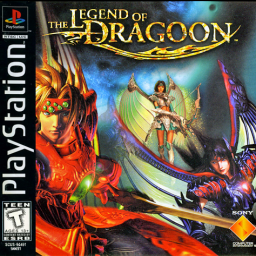Greetings everyone!
We have now decided that we allow emulator to be used in all categories. The reason it has taken so long is that we needed to ensure that the emulator we decided on is stable, and that it is fair for those who have run on console to not feel disheartened by emulator being faster. With these settings you can compete, as close as possible, to real hardware. The difference is hard to determine exactly since emulator load battles faster, and console load screen transitions faster. In the end the difference should be minimal since I did extensive testing against my PS2 turbo footage.
If you are interested in speedrunning this game, in any category you wish, just make sure to download the emulator provided below (or in the resource section) and follow the settings provided! While submitting a run you need to select "PC" category and "Emulator was used".
Enjoy!
Duckstation 0.1-4918 now available in the resources tab or download below!
Duckstation (55.7 MB Zip): https://www.speedrun.com/static/resource/e4e23.zip?v=9fa38ff




Note: Please use the Duckstation version provided with the settings included in this thread. Red means it is mandatory and Green means it's recommended. While submitting a run you need to select "PC" category and "Emulator was used". Proof of settings isn't needed, but if you want to show them at the end of a run feel free to do so for easier verification process.
Duckstation vs. PS2: I have done some extensive testing on the Duckstation emulator, and this is the closest I could get it to while tuning it. It won't mimic the PS2 exactly, but it should be very similar. So console benefits everytime the screen needs to load a new area, whileas emulator will get into; and out of battle faster to mitigate the timeloss from screen transitions.
Turbo settings on emulator: Putting 1 frame on X button is optimal. You can have a higher number if you want a slower turbo speed (to make shopping easier). Turbo is optional; so if you want to play in the Legit category it is totally fine!