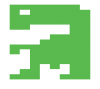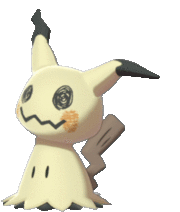as stated in the title I am wondering if anyone knows of any simple free video editors that i can use to add a speedrun timer to my runs. i am new to speedrunning (going to stream my first run 3 days from now) and don't have a capture card yet so i can't add a timer that way. dose anyone know of a free lightweight software i can use while i save up to get adobe premier pro for the timer in my runs? and also how to add the timer to my runs in that software. thanks and have a nice day :D
-CrazyCraft316
I'm really trying to understand what your desired setup is, it sounds a little weird and atypical to what you'd expect for someone recording runs. If you're new to speedrunning, I can only guess that you're not familiar with the software most runners use.
I would recommend using OBS as your streaming/recording software. It's free and is the most widely used application to stream or record runs. OBS is a broadcasting software so you can create any layout you want, including a timer. Timer's don't have anything to do with a capture card, the timer is a separate application you run on your PC and then you can capture it with OBS. The most widely used one is LiveSplit. I would recommend going that way as both of those pieces of software are lightweight and should get you up and running quickly.
As an aside, if you're planning on streaming via the Twitch App on a console like a PS4, then I would still recommend the above if you want a timer on your videos - just replay the video of the run from Twitch in OBS and overlay LiveSplit into the layout. Hopefully some of that helps or provides you with the information you're looking for, but I wouldn’t recommend purchasing a high end video editor like Premier Pro unless you intend to do a lot of high end video editing independent from speedrunning. In the case of needing to trim down a video to isolate the actual run you did, there are numerous free editors and software that can do that for you.
I’m doing an in-camera setup. I’m using iMovie mobile. Yes, it’s a cheap setup, but it works. If you are looking for a way to screen record, use OBS Studio or dvd recorder.
The easiest way is just by using livesplits on your PC while having OBS open and then just using a 'Window Capture' source to capture it and record it live without any need for editting.
The simplest method is to run LiveSplit on your PC while also having OBS open. Then, you can use a 'Window Capture' source in OBS to capture it and record live without the need for any editing.
You don't have to use LiveSplit. I found VSDC Free Edition that does what I want. I drag the video file into a new project. I go to the frame I want the timer to start then add the timer. Can change color, font, location, display of hours/minutes/seconds/milliseconds or even frames. I have it run for the whole video at first. Then I scroll to where I want the counter to end and drag the counter box to that frame. Then add a text box with the same time.
Works with MKV files I create in OBS, which I like since they preserve the recording if you lose the video connection or power up to that point.
I have to video edit anyway so was faster than playing the whole video in OBS with an external timer. Exporting with free version of VSDC takes longer than the video length but it exports while idle and beeps when done. Nice to have control over integrating two speedruns into the same video side by side, transitioning from one screen into the next, clipping and trimming, changing the overlay after the fact, basic video editor stuff.
One tip is trim the video segments out you don't want first, then add the timer. Else if you drag the video to start on the new first frame, you lose the right timer start and end frames.
VSDC has another benefit. A new project set to 60 Hz takes my retro console 30 fps recordings from OBS and converts them back into 60 fps. Videos are in-sync with the 30 fps versions, just smoother. I export in AVI but there are other options. I have no connection to this software, just wanted to recommend it. First video editing I ever did.