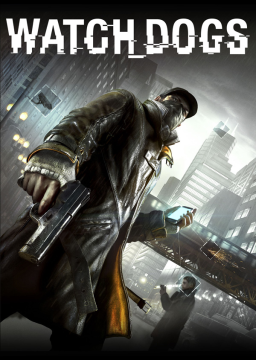You need to have a run on the leaderboards to be able to submit to resources.
But if you want to know how to use them, they are intended for PC:
Saves: The 1.save and 2. save files are for the main game. The 3. save files are for Bad Blood. Simply replace the file with the downloaded save file. Your game save files may be found in Program Files (x86)\Ubisoft\Ubisoft Game Launcher\savegames\
Splits: Open up Livesplit and open up the downloaded splits.
Patch: If you have the game on Steam, the patch files are located in Program Files (x86)\Steam\steamapps\common\Watch_Dogs\data_win64. Replace the patch.fat and patch.dat with the downloaded files.
I suggest that you get a legal copy of the game then. They could also be in Program Files (x86)\Watch Dogs\bin\profile. Just try to search for all folders where watch_dogs or watch dogs is located.