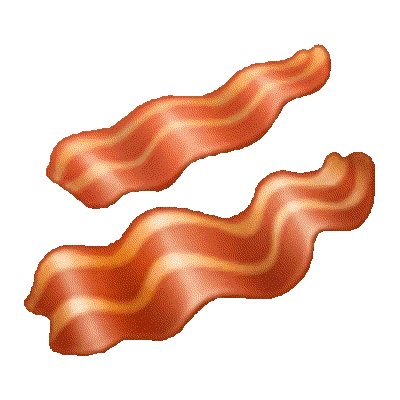I followed all of the steps like unzip it browse local files replace the "Granny_Data" but it doesnt work. Any tips on how to make it work?
How does it not work? Is there an error message and have you brought the game from Steam? And is this for the v1.3.1 mod?
like I replaced the "Granny_Data" and it didn't let me open granny so I tried doing the v1.3.1 mod (I was using the v2 at the time) and I have had experience with viruses and I put the v3 in a virus detector and 4 files was flagged as trojan and yes I bought it from steam.
When i replaced the file and tried to open granny it said something like "game files missing" or something like that
@Nicky_blaize, it's only been a few hours. Have you heare about sleep? It was 12am in the UK. And yes I'm going to help
Try verifying the integrity of your game's files. So this by Steam > Granny > Settings > Properties... > Installed Files > Verify integrity of game files
Oe try uninstalling and reinstalling the game.
These will replace any missing game files.
Afterwards try installing the v1.3.1 mod.
As what you've done I think is install the v1.2.1 mod, which is for an older version of the game, and some of the files that you need have been replaced.
ok sorry but can you like post a video or something showing how to apply the mod?
I can't show a video. But I'll tell you how to do it. Also do the steps below after you did what I said in my previous message about verifing the integrity of the game files.
-
Download the .zip file from the resource https://www.speedrun.com/granny_pc/resources/0wexn
-
Unzip the file. If Window's file extractor doesn't work, then use 7zip instead.
-
Once unzipped, copy its contents.
-
Find Granny's installation folder. Open Steam > Granny > Settings (gear icon) > Manage > Browse local files
-
In the Granny folder, paste the files from inside the zip into here. If it asks you to replace any existing files, say yes.
-
Open the game and it should work.