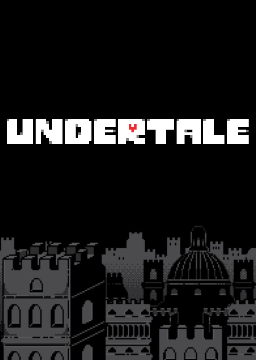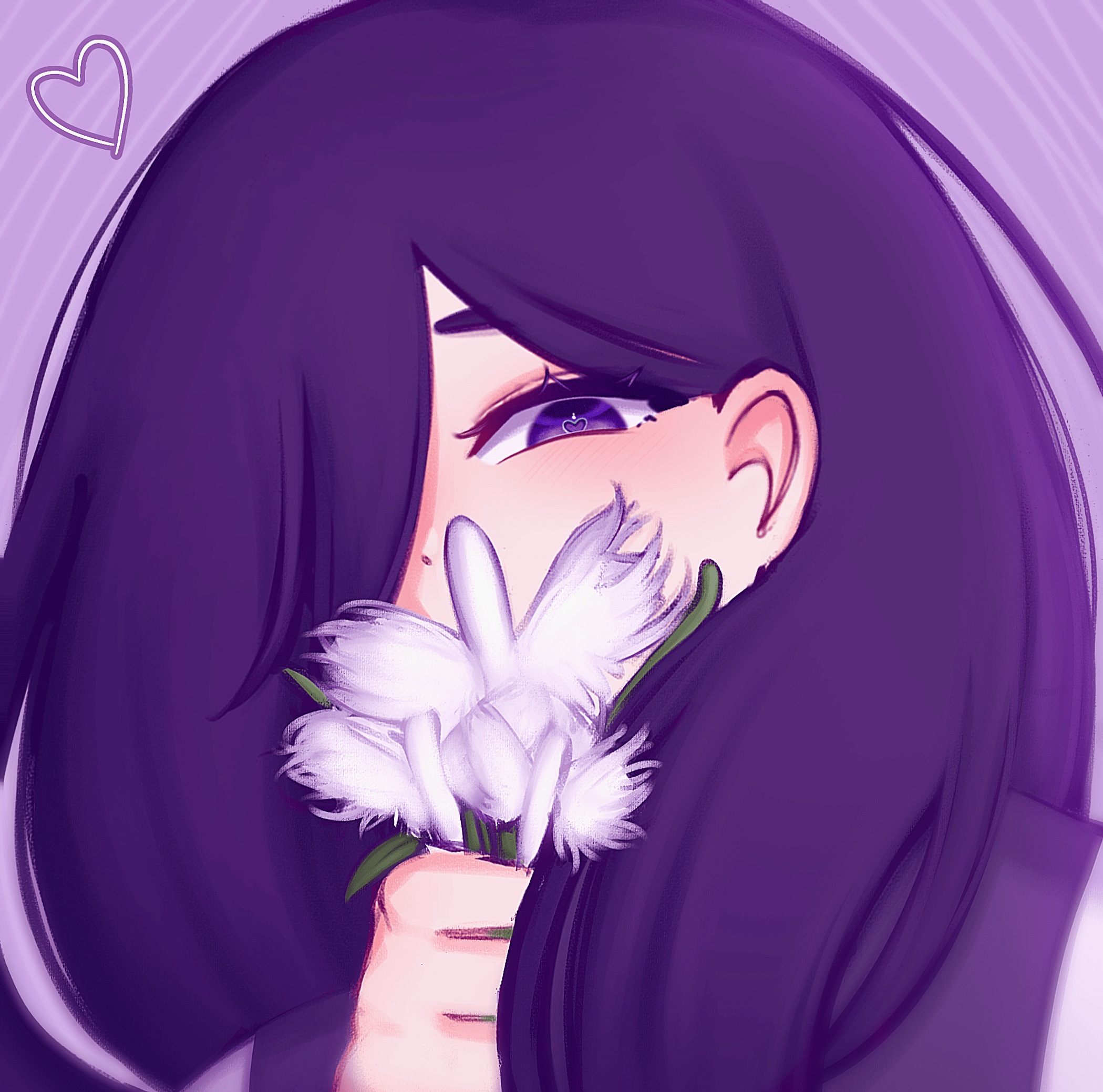I've been trying to get debug mode on my Undertale file but all the tutorials work for regular windows versions of Undertale. How do I get debug mode on my Linux version of Undertale?
I believe the only difference from the tutorial is what hexcode you change. If you are playing on 1.001 Linux (im assuming so) you wanna change this hex (00725DDC) to 1 and it should work fine.
Also im not sure if you are running the Linux version on Windows or if its pure Linux but if you are running Linux on windows you would change the hex in the data.win file, or if its pure linux you would look for the game.unx file. I could be wrong but i have tested 1.001 Linux on Windows for me and it works as intended so hope it helps! <3
Download UTMT (UndertaleModTool)
Open the data.win in UTMT
Go to the "Scripts" dropdown from the top context menu, then "Builtin Scripts", then select either "EnableDebug" (debug always on), or "DebugToggler" (can toggle debug with F1, have to manually enable it with that key every time you launch the game or reload your save)
You can also run both of those scripts to make it so that the game loads with debug but also lets you toggle it off when you want to.
This method works for all Undertale versions, most Undertale mods, and the original 2018 release of Deltarune Chapter 1. For the more recent Deltarune Chapter 1&2 demo (including all updates to it so far) you simply need to use a different script, which is called "Ch2 Debug" and found under "Community Scripts".