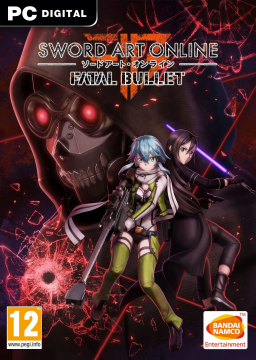Thanks to Dabomstew’s discovery we now know that skill and weapon proficiencies are shared between all save slots and persist even after all save slots have been deleted using the ingame delete function, as demonstrated in the short video below.
The only way to achieve a clean save file suitable for new game runs is to manually delete the SaveData.sav file located in %localappdata%\saofb\saved\SaveGames. (Obviously make a backup if you want to restore your data later.)
To prove that a clean file is being used the weapon proficiency screen must be shown during the opening segment of the run, before any enemies are killed. This can easily be done without incurring a time loss while waiting for Kureha to finish her dialogue about camera movement.
Example:

This applies to all runs starting from a new game. As of 18.2.2022 those are Any% No DLC, Any% With DLC and True End.
The boards have been slowly changing for a while and with the new load remover being rolled out today it seems like a good time to sum everything up in a single post, so here goes.
- We are moving from our video based load remover to a new memory based one. More on this [here](h