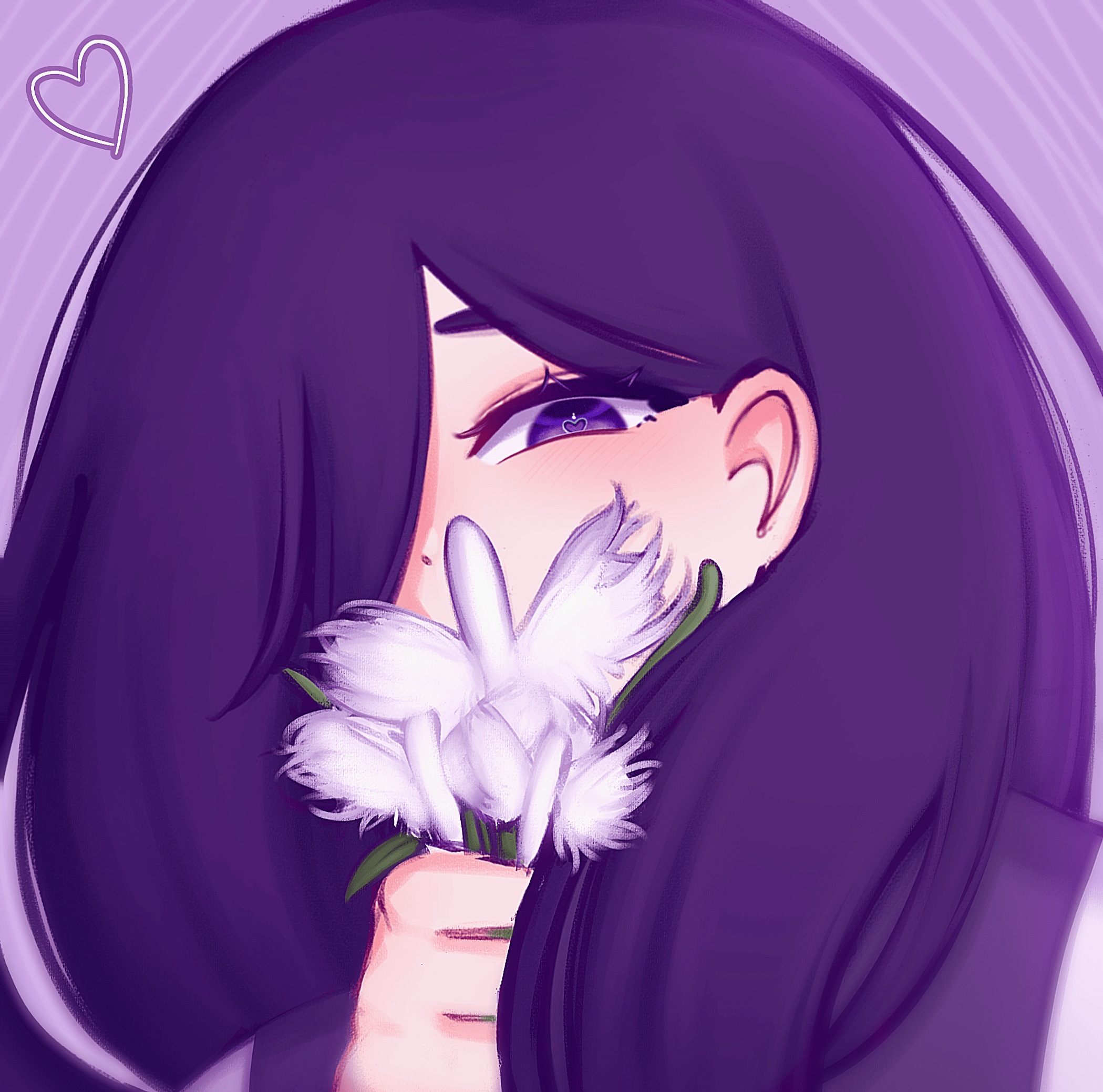Downpatching GRIS (for OOB)
Обновлено от Nyxyth
Downpatching GRIS to the original release (Windows): 1.) Hold the Windows Key + R 2.) Type Steam://Nav/Console 3.) In the steam console, copy and paste the following command: download_depot 683320 683322 975850527913393288 4.) Wait for the download to finish 5.) When the download is done, steam will tell you the directory of the download (in most cases it will be "C:\Program Files (x86)\Steam\steamapps\content\app_683320\depot_683322") 6.) Create a new folder in steamapps\common directory named "GRIS" (rename your current one to whatever you like, just not "GRIS" 7.) Copy all files from the depot_683322 file into the new GRIS folder
written by Polsaar
Последние запуски
Модераторы