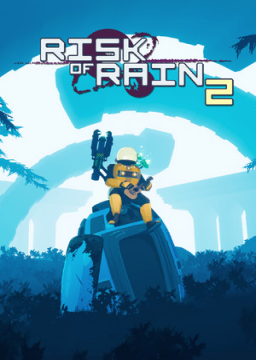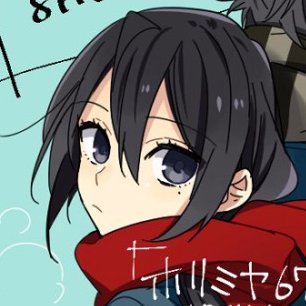Version 3.0
This is a guide to setting yourself up to practice Commencement (also referred to as The Moon), the 6th and final stage you visit in Any%.
Setting up a modded client
We use a mod called Debug Toolkit to help us practice the moon combined with custom config files (.cfg) to help us practice the moon efficiently. To run this mod, you will need to mod your installation of Risk of Rain 2, with specific instructions depending on what version of the game you are running on. For Any% it is recommended to run on version 1.0.0.6 of the game for maximum potential time save, so this guide will assume that version. To downpatch your game, please consult the Risk of Rain 2 downpatch guide.
If you have already downpatched, it would be best to make a copy of your depot within your downpatch folder and rename it to "modded downpatch" or something similar. This new copy will be the downpatch folder you will be modding.
First, you will need to grab the Downpatch Mods zip file from the resources tab on this page. Once downloaded, open the zip file and extract the contents of the DownpatchMods folder into your modded downpatch folder. You should be extracting a folder called "BepinX" alongside a config file called "doorstop_config" and a .dll file called "winhttp.dll". These files should be extracting into the folder where "Risk of Rain 2.exe" is located. Once done, your downpatch should be modded.
It is recommended to make a shortcut to the exe in the modded folder by right-clicking on the exe and hitting "Create Shortcut", and putting the shortcut on your desktop so that you can run it easily.
Practicing the Moon
Once you have your modded downpatch set up, you are (almost) ready to start practicing the moon. As previously mentioned, we will be using debug toolkit which will require opening the developer console within Risk of Rain 2. To do so, press CTRL+ALT+~ (or if you have an alternate keyboard, whichever character is to the left of your 1 key) and the developer console will open. To close the console (and to re-open it for the rest of the session!), press ~ again.
With debug toolkit, we have access to a few helpful commands that help us practice the moon. The command give_item lets the player give themselves items. For example, to give yourself 10 razorwire you can simply type give_item wire 10. For equipment, you will want to use the command give_equip. To get Helfire Tincture in this way, you can use the command give_equip tincture. Note that the command parameters are fairly forgiving with what you call the item you want.
You can also move yourself to different stages using the command next_stage which takes a stage name as an argument. The command next_stage moon will move you immediately to Commencement, while acting as a stage increase. This will cause your difficulty to move up as if you had just completed the previous stage normally. This will happen every time you use this command. For obvious reasons, this is unwanted behavior but luckily we have more commands for that. fixed_time will allow you to set what the in-game timer is, and run_set_stages_cleared will allow you to tell the game how many stages you have completed so far. In this way, to fix your difficulty each time you start a practice instance you can run this command: fixed_time 0; run_set_stages_cleared 7.
You can also set what level you are by using the command team_set_level, which takes two arguments: The player to increase the level of, and what level to set them to. Most runs tend to get to Mithrix at level 9 so you would use the command team_set_level 1 9.
It is clear at this point that executing these commands each and every time you need to reset a practice attempt is a major hassle. To make this one hundred times easier, we have one more trick up our sleeve: Config files.
Config Files
In the context of Risk of Rain 2, a config file is a file that lets you run a batch of commands all at once within the developer console. To practice the moon, we make use of these configs to reset practice attempts quickly by running a single command: exec config where 'config' is changed to whatever the name of the actual config is.
To set config resetting up, you will first need to obtain a practice config. A zip file containing common practice configs can be obtained here. Contained within are the following files:
- huntress.cfg: A file for practicing huntress on the moon (may be outdated compared to current strats).
- pod.cfg: A file for practicing loader pod strats on the moon.
- reset.cfg: A file for resetting regular runs for Any% (not used for practice).
- tincture.cfg: A file for practicing helfire tincture razorwire strats.
- generate_config.py: A python file written to allow a user to generate their own custom practice config file (requires python 3.10 or better).
To use these files in-game, you will need to navigate to your Risk of Rain 2 installation (for practice, it will be the same folder as "Risk of Rain 2.exe" is in like before.). Open "Risk of Rain 2_Data" and then "Config". The practice configs will be placed inside this Config folder.
To use the practice configs in-game, head to the character select screen and choose the character you want to practice with. Then, open console as before (CTRL+ALT+~) and then run the command exec config where config is the name of the file you want to use. E.g. to run the tincture.cfg practice config, you would run`exec tincture.
If you fail a practice attempt, simply re-execute the file. (HINT: you can use the up arrow key to select the most recently ran command).
Using the Python Script
To use the generate_config.py script, you will first need to have Python 3.10 or better installed. Then, you will need to navigate to the file on the command line. To open the command line, go to your search bar on your computer and type "CMD" and press Enter. This should bring up the command prompt. You should see something like C:\Users\Your Name>. To navigate to a folder such as your Desktop, enter the command cd Desktop. For ease of use, you can place the python script on your desktop and access it from here. To run the python file, run the command python generate_config.py and follow the script text prompts. Your final generated config will be placed inside a folder called "generated configs". Open this folder and your custom config will be here.
You're Done!
At this point, you should have a modded downpatch version of the game, with a custom config (or configs) installed to be used to reset quickly.
If you have any questions, you can reach out to me on Discord at Gothrand#9375 (or come check out the speedrunning discord for the Risk of Rain speedrun communities)!
Seeing as most everyone was for this change, the Gauntlet category will now accept runs performed on an unmodded version of the game. Using the mods is still allowed, with the Fogbound Lagoon stage now being optional - allowed, but not required.
Vanilla runs still submit their IGT from the results