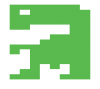Last night, I was streaming Xenogears and it was smooth until the frame rate dropped low enough. Can frame rate option in OBS help with this as well?
What settings do you currently have? Post screenshots of your obs Settings. (Also Reminder not to publicly show your stream key in the process)
Well, I have 450 video bitrate. 96 Audio Bitrate. Switched from Houston to Dallas as test says Dallas has better connection. My upload speed is usually around 0.80 mbs. I assume other connections like the desktop computer and tv are a factor as well?
0.80Mbps is not a very good upload speed. Most of the time you need at least 2 Mbps to stream well.
Dropping frames in your case was probably caused by poor upload speed.
As someone who streams with similarly terrible uploading speeds, something probably needs to come down a notch. It's not impossible to stream at ..80, but I doubt it can be done at 1080p.
I used to stream at 480p with 500kbits (460kbits buffersize) and terrible audio. I should've gotten OBS Studio sooner, because with that you can local record at a higher bitrate/resolution and have the stream scaled down. It even allows to set it up so specific audio channels only appear on-stream (which I used to do for music during Portal runs). Of course uploading the VoD to youtube takes quite a while then (it currently takes about 280% of the video's playtime for me) but it's definitely worth it if your stream is just a bunch of blurry pixels in comparison.
Ok, so I managed to record my stream at 400 bitrate without lag for 2 hours and 16 minutes. I got up to 15k frames dropped and 10%. What part of these do you start to lag?
Any frame drops will show up as skips/lag on your stream. The more frames you drop, the more skips/lag your stream will have.
Unfortunately, with your upload speed, it'll be hard to get a consistently smooth stream regardless of your bitrate. If you set your bitrate extremely low, it might not drop frames but it'll be very pixelated and won't be very watchable. Without a better upload speed, your stream will be prone to skips and lag intermittently, so if a 400 bitrate was like 90% smooth over the course of your stream, I'd say stick with that. A few hiccups in quality won't be too awful, especially since there isn't much you can do to completely fix it (aside from an Internet upgrade which isn't always an option).
Ok, so I think I might have figured something out after testing bitrates. The colored box in the bottom right corner of OBS is green when the stream is smooth and lags more when it goes yellow, orange, and red. So 550 should be good for me.