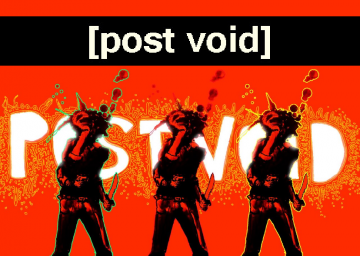Post Void Autosplitter Guide
Updated by Ero
##Information
Automatically starts the timer. Splits can be chosen in the settings. Resets when a new run is begun. Syncs to in-game time when comparison is set to Game Time.
##Instructions
- open your split file (any category) and Right Click LiveSplit 🡆 Edit Splits...
- make sure the game name is set to "Post Void"
- above your splits, an "Activate" button will appear, which you need to click
- check settings if you want to change when to split (must have the same amount of splits as you checked in the settings)
- done!
Contact Ero#6117 on Discord, or add your own changes here on GitHub if there are issues!
Recent runs
Moderators