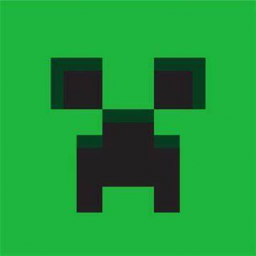how do you use the timer?
Deleted
I assume you're talking about the Minecraft Classic Timer userscript.
First you want to install an extension that supports userscripts. Popular examples are Tampermonkey and Greasemonkey (the latter is Firefox-only). I believe Chrome supports userscripts without any extensions, but I've never tested it.
Then you simply follow the link and click the "Raw" button. You should get a pop-up asking you if you want to install the userscript. Once it's installed, it's completely automatic, and will show in the top-right on classic.minecraft.dev.
Edited by the author
Oh_my_gourdness likes this
For Livespilt, you should turn on global controls, then press 1 on the Number Pad. For the script, it happens automacically if you follow birj's steps.
Oh_my_gourdness likes this
Recent runs