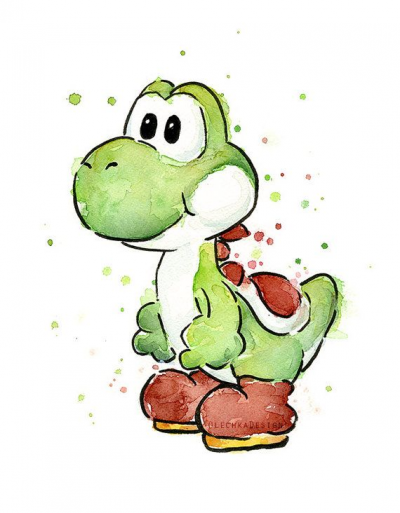Console: DSi
Region: J
Date set: 01/01/2000
Time set: 00:00
Brief overview: set the date, then set the time to 00:00. As soon as the "made changes to settings" text pops up, I hit the power button to go back to the DSi menu. The colon on the digital clock (upper right on top screen) should be on the "on" state. Counting this initial "on" state as the first, I select the game on the third "on." I find that it's more consitent if you select the game a tad later than the third "on." I usually mash A to select the new file. 1-1 is very basic movement
Video:
Upon testing my setup, I noticed that the roaming toadstools at the end of the opening cutscene seem to have very few patterns (about eight or so) when I manip. I then figured out that the same pattern of toadstools will always give you the same red block RNG. While I know two of the "bad" patterns of the toadstools and one "good" pattern (shown in the video), I have yet to figure out all the "good" patterns
Minor update on what I found:
As I stated previously, the toad pattern in the cutscene(will be referred to as TP for convenience) is a visual indicator of what seed you hit. As such, the same TP will always give you the same red block RNG so long as you play 1-1 the exact same way. Note that multiple "good" TP exist even during manipulation due to slight differences in the timing of your game selection input from the DS menu.
Now for a not-so-easy and very convoluted solution to inconsistent RNG manip: once you’ve found at least one setup for your own cartridge, keep note of the TP in the cutscene (i.e. film your gameplay/take a pic of the top screen right as the cutscene ends) for the successful attempt. From that point on, keep observing the TP at the end of the cutscene for every attempt and take notes (again, filming the process makes your life much easier)— chances are, you will occasionally hit a different seed with different TP, which will sometimes have an undesired outcome (will be referred to as bad RNG with bad TP). Once you’ve sorted most of the TP into good TP and bad TP, start playing differently for bad TP—change the number of double/triple jumps, hit a different number of coin blocks or do both. With enough experimentation, you could have a 100% consistent RNG manip so long as you know the 1-1 playstyle for both good TP and for every bad TP. I do not recommend doing this since the process itself takes way too much time, and you’d have to memorize which TP corresponds with which 1-1 method. In theory, this is the best way to do the manipulation but it’s also very impractical. Until someone finds a 100% consistent method for manip setup, I’d like to think that this is the best that we could do.
Minor update: I made a slight change in the setup for DSi. The year & date etc. are all the same, but I now exit out the menu using the blinking “:”as well.
The following is my setup for Any%. I use an original model DS.
- set DS to 1/1/2000 at 00:00
- after pressing A to confirm the time as 00:00, immediately reset (press power button twice)
- watch the analog clock on the top screen. Exactly when the second hand hits 9 seconds, press A to start NSMB
- watch the little toads running around in the background near the castle. Their movements are RNG, so they will move in the same pattern when you do the setup right
- play through 1-1, performing EXACTLY 4 double jumps. Not 3, not 5. Also, triple jumps don't affect it; only double jumps
I made this video showing my Any% RNG manipulation setup for reference. Pay attention to the toad patterns in the cutscene:
Console: DSi XL
Region: EUR/PAL
Date set: 01/01/2000
Time set: 00:00
Brief overview: I set the date and the time and right after tapping on "Okay", I press the power button. Similar to AndreMH's first setup, I start the game on the third "on" of the colon in the upper right corner. I mash A to select a new file and perform 5 double jumps and 3 triple jumps in 1-1.
Video:
Yes there is! should explain how to set up rng manip on wii u vc. If you need any help with it, I'd recommend joining our discord server.
If you use DeSmuME you can either get the firmware or set the date and time using a video (File > Record Video)
If you don't have the firmware, the time you set in the video will be used for the rng (maybe with a second of delay), once it's done, save state on the menu to lock the date in
I think i'll do a tutorial about this next week
Hi everyone, please read below for information regarding some important changes to video proof and emulator timing.
As of September 12th 2022, runs for all categories will require video proof to be verified on the leaderboard. Previously video proof was only required for Any% runs, however we are