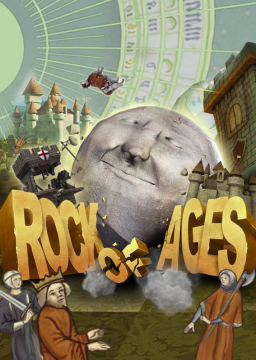Im writing here because the program game bar that i use to record dont captures the game audio and i can only record in windowed mode. Also OBS dont works right because my pc is bad, do anyone have suggestions?
Hello Luukz,
I do not use the Game Bar but as for the audio: My OBS video files have a very Low audio setting, so reviewing the original video files is usually silent to me as well. With the OBS videos I turn up my speaker volume to max and hear the game sound like through a fog. Though the Youtube uploads always bring the audio to normal volume again. Might be a similar problem?
now that i fixed audio the problem is the game itself because its kinda heavy to record it that makes the video and audio crashed, like if I beat the game in 1:48 the recorder only captures to the end from witches sabbath (already lose an 1:39 run because of that) i updated the system and the delay has been solved but i dont want to make people watch an lagged and buggy run, instead of a full quality run that you guys capture. in fact the game is not optmized for my computer.
Besides lowering all settings to make the graphics easier on your computer, you could try to adjust priority of the active programs. On windows that would be Opening taskmanager, going to the "details" tab, select the program(s) and rightclick to open action-menu and selecting "assign priority". Making the Recording software and RoA high or even realtime priority forces the computer to focus up. It helps me with some games for smoother output.