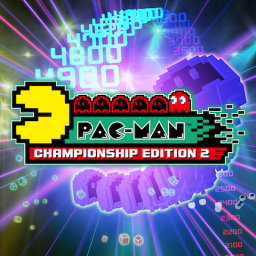Hey y'all!
I just got done doing my first any% run and the process of getting set up to do it was kind of a pain so I figured I'd put up what I used so that anybody else who wants to do runs can use it as a starting point.
Here is a link to the Google Drive folder that has everything: (Old link was dead, use this one instead) https://drive.google.com/drive/folders/0B0AgvOZ8ZbbOdG9CeUkxZU9SalU?resourcekey=0-QvZPlbO_JPhXlTvIoS9k3Q&usp=sharing
In the folder there's a save data directory for any% and the spreadsheet I used for splits. The save data directory has adventure mode unlocked but no progress has been made on it yet. To use it, go to your %APPDATA%\Pac-man CE2<a bunch of numbers that are somehow connected to your Steam account> directory and replace the files in that directory with the files in the Google Drive. (Be sure to make a copy of your old files of course, unless you REALLY don't care about your game progress for some reason!)
The spreadsheet is kind of an ugly hacky thing but it works I guess. It has a column for elapsed time and a separate column for current run time, and the way it works is any time you hit the "add time" button at the bottom, any times that are in the current run time column get added to the times in the elapsed time column. I did it that way so that multiple runs of the same level (failures, re-runs, whatever) can be added up on the fly without needing a calculator or anything. (There's only one button and it does everything all at once, so make sure to zero out the run time after you add the time. I could probably make it so that it zeroes out automatically, but that'd be a V2 thing.)
Unfortunately the spreadsheet works off a VB macro so you're going to get continually griped at about security, and I've more or less hardcoded the rows into the macro so if you want to change the number of rows you'll have to redo the macro code, but... you know, it works.
So yeah, hope this helps.
Update - I changed the spreadsheet so that there's now variables in the macro that specify the beginning and ending rows for the splits and all you have to do to get it to work with different numbers of rows is to change those variables. It also now zeroes out the current run numbers when the add button is pressed.
Added the save file, would add the splits, but they are not only empty, but I can't seem to import them to a new drive and edit them
Hmm, it's probably something to do with the macro or something. From what I've seen Excel and Google spreadsheets use completely different stuff for that.
Yeah, I'm trying to get it to work with Google spreadsheet scripting and it doesn't seem to like what I'm doing, lol
I'm going to look at the spreadsheet the Punch-Out community uses and see if I can't crib some (more) ideas from that.
Yeah I dunno, I don't really know what the deal is with it.
I've got the Excel version all nice and pretty though if there's anywhere people know of where I could upload that without Google making it all Google-ified.
Oh wait I've never actually looked too hard at the Resources pages, can I just upload it straight to there?
It seems like something happened and the old link wasn't valid anymore, here's the link again, hopefully this works