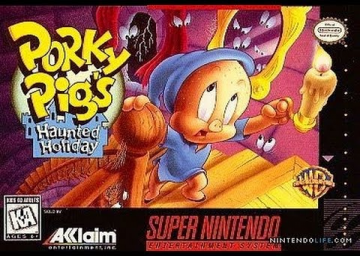CMS Menu!
更新済み 投稿者: droodbot
There exists a Content Management System (CMS). This allows you to mess with RNG variables and select specific screens.
To get to the menu, after turning the system on wait until the screen with a lot of text, then when the screen is about to fade enter "down, up, left, left, a, right, down". Be sure to only enter this once, and close to when the screen is going to fade. If done right the next screen will be an alternative options menu. You can watch all the scenes and credits here. Exit this screen, choose difficulty in regular options, and when you are in control of Porky hit "Select". You will now be at the CMS screen.
最近の実行