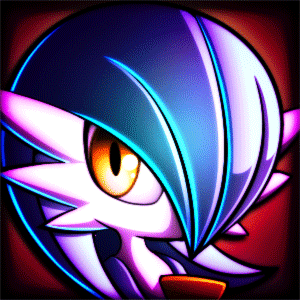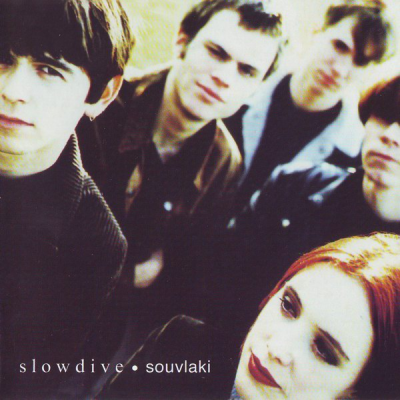New emulator rules 2024
Please state what emulator version is being used when submitting your run. Recommend latest pcsx2
Accepted Emulator:
PCSX2 Dedicated Rules: THIS IS REQUIRED TO BE SHOWN BEFORE OR AFTER RUN
These settings can be displayed by enabling quick menu (Default: Escape Key), or by looking at the pcx2 settings and clicking interface and looking at every box before or after the speedrun.
You must show settings of the core before/after the run, you must match these settings. OR RUN WILL BE REJECTED.
Settings -> Bios
- Please match Bios to Region of the title
- Disable: Fast Boot
Settings -> Emulation
- Disable: Enable Multithreaded VU1 (MTVU)
- Disable: Enable Instant VU1 this can be turned on if issues with lag
Quality of Life Settings: Settings -> Interface
- Disable: Pause On Focus Loss
- Enable: Render to Separate Window
- Enable: Disable Window Resizing
- Disable: Pause on Menu [Within the NoGUI Menu]
Settings -> Graphics
- Use whatever renderer you prefer (Recommended: Vulkan then OpenGL)
- Enable: No-Interlacing Patches [NTSC-U only]
- Enable: Disable Interlace Offset
- Enable: Anti-Blur
If you're running a PAL/NTSC-J title set Deinterlacing to what you prefer, recommended is Blend (Top Field First)."
Edited by the author
Recent runs