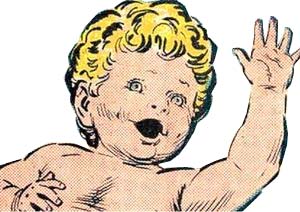I feel like it takes me FOREVER to make a custom zoombini build (I'm averaging about 18-20 seconds. I am so impressed by these build times of like 10 or 15 seconds... but I just can't seem to get there! I keep misclicking on the zoombinis or just not moving fast enough.
Any tips here? Do I need a better gamer mouse/gamer chair? Or just get gud?
So one thing I did to make my movement faster in the game in general was I windowed the game, so the game itself is smaller, and less movement of my hand is needed. I still missed a lot of my inputs, so it's probably a double edged sword, but it might be worth trying.
Running the game as highest priority improves performance a fair bit. One way you can do this is through Task Manager's Details tab. Right clicking the program you wish drops down a "Set Priority" option. There's also a way to create a shortcut to run the program at launch always at a designated priority. That's the way I used to do it! If you've got questions, I'll try to help and write back here when I can.
I should probably make my 'window' smaller. My game is 'windowed,' but it's still most of my screen. That might be it. The only thing I worry about is the hitbox being too small to hit consistently... off to experience.
Re: running the game at high priority: That's huge. I should try that, especially cause so many things are running while I stream.
Thank you both :)