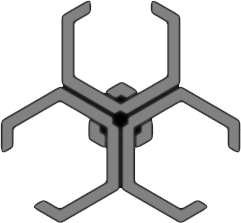How To Edit Save Files
Mis à jour par Nordanix
1. Locate the Save Folder
C:\Users[YOURNAME]\AppData\Local\ExVitro
2. Open this file
exvitrosave.ini
3. Edit to your hearts content!
You need to have quit out to the menu (you can't have loaded up a savefile), then you can edit the .ini and save once done.
Most stuff is pretty self explanatory, so just play around. This is super helpful if you want to try some routing stuff and whatnot.
Speedruns récents
Modérateurs