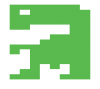Okay, i am nee in speedrunning and OBS saves the video file as flv, but i can't post it on youtube because on the upload it is stuck in 6%!, so i am trying to find a way to convert a 56 minutes and 54 seconds speedrun to MP4 or any other supported youtube file formats, but i can-t find a converter that let me convert the ENTIRE flv file, that way, i have only half of the speedrun converted, someone plz help me, how do i fix youtube, or how do i convert a flv file to mp4 and etc without any file length limit? please help me
I can say that to avoid this problem in the future, there's a setting in OBS to specifies what format the file is saved in, and you can set that to MP4. I think it's in the recording tab. I'm sorry to say I can't help you with this one though.
I also wanna mention that you shouldn’t set OBS to record mp4 by default because if something crashes while you’re recording, the entire mp4 file will be corrupt whereas the flv will be fine and will just stop at wherever your computer crashed. Remuxing the recording is the best and easiest way.
I would personally recommend using mkv and remuxing into mp4 afterwards. Recording to mkv doesn't run the risk of a corrupted video file if your stream crashes and remuxing it to mp4 only changes the container, it doesn't do anything to the video. As an added bonus it supports multiple audio tracks if you use that feature.