Duckstation setup
Updated by fhelwanger
1. BIOS Settings
Make sure "Fast boot" is disabled and always include the ps1 logo on your submission video.
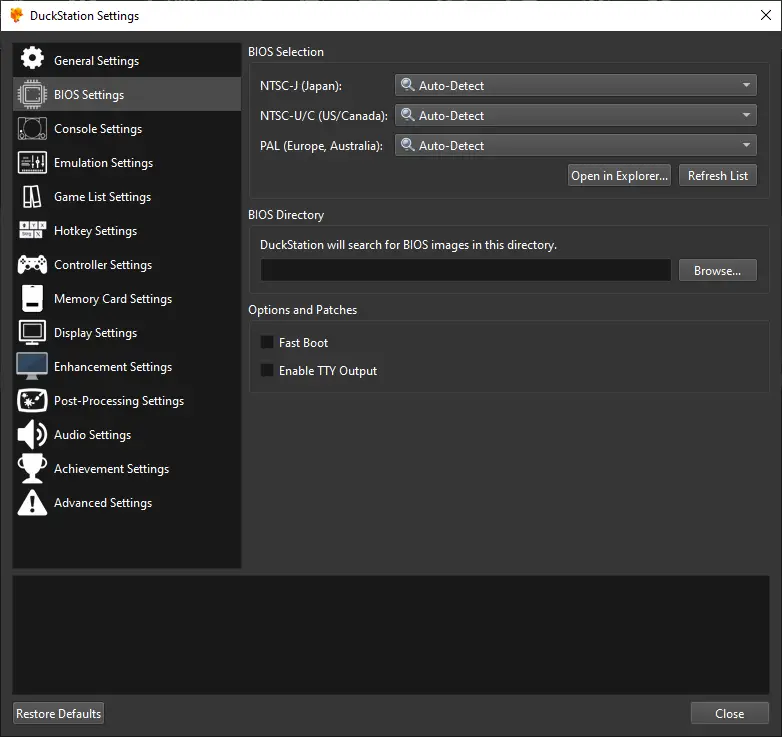
2. Console Settings
- Async Readahead: 8 sectors
- Read Speedup: 3x (6x Speed)
- Seek Speedup: None (Normal Speed)

3. Emulation Settings
Make sure emulation speed is set to 100%.
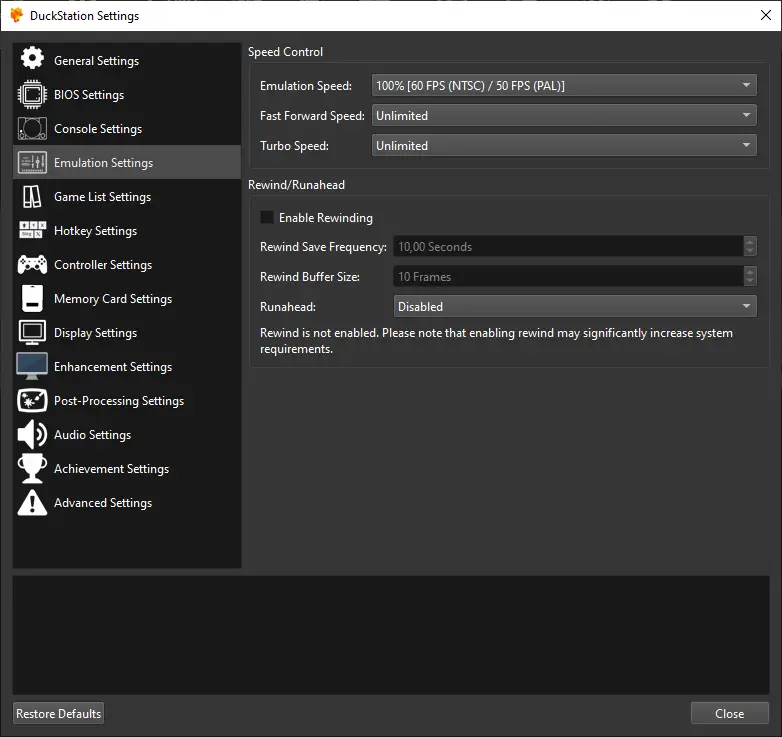
4. Display Settings
Keep those checked for verification purposes:
-
Show ODS Messages
-
Show Emulation Speed
-
Show Display FPS
-
Show Controller Input

5. Audio Settings
To prevent some crashes at disc 3:
- Select Cubeb as Backend
- Select wasapi as Driver
- Select Time Stretch as Stretch Mode
- Check Minimal next to Output Latency

Recent runs









