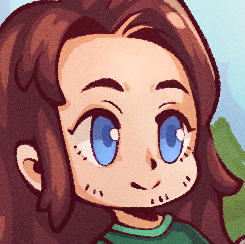Hard dupe is the common name for the glitch that lets you double any items by storing them in a world, and rolling back your character to when you still had the items with ALT F4. If You're not familiar with the glitch: https://www.speedrun.com/terraria/guide/4jd5b
This guide will be for Terraria in borderless windowed, and for recording with OBS, some details may only apply to that, thought I'm sure you can get this to work with fullscreen too. Borderless window: https://imgur.com/a/8TTJJLm (selected by default in 1.4)
- Since the dupe requires you to ALT F4 the game, you need to either restart the game afterwards, or start multiple instances of Terraria before the run, the latter, is what we'll mostly be looking into. Go to Steam\steamapps\common\ and run Terraria.exe to start more terrarias. You don't have to wait for one to open to start opening more. After the extra instances launch, You may find yourself hearing the music from all of them, to get rid of that, tab in and out of each of the windows - doing that once will stop the music.
OBS will only be capturing the first Terraria until it's closed, so using preview, make sure you're in the right one before starting the run.
For OBS to automatically switch to the next Terraria when you ALT F4, use window capture and This setting under properties: https://imgur.com/a/OPhFjjM
If Your computer can't handle multiple instances of terraria running in the background, starting Terraria with the .exe after an ALT F4 may still be faster than with Steam.
- Joining the multiplayer world. Since the dupe requires you to be in multiplayer, and starting the server with Host & Play every time takes quite a while, you can run a server that won't go down when you close the game. Using the same path as for Terraria.exe , find 'TerrariaServer', run it. https://imgur.com/a/gJ0IvAt In the console window select the world After generating it in the game, press enter 4 times. To join the world, use 'Join via IP' and select 127.0.0.1 (localhost) https://imgur.com/a/2AvYuSA Joining the IP world is near instant, and since it doesn't go down, you can drop the items you're duping instead of storing them in a chest. If it says 'charactername is already in the server' - retry joining until you get in.
Note: time will only progress in the world when there is at least one player. Start timer when you get in. For other people to join it, they'll need Your IP
If you have other questions, ask ahead in Terraria Speedrunning discord: https://discord.com/invite/0maR10mlOHGwvuMM