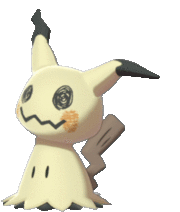Hey guys,
I just got a Steam Deck and was thinking of using it for speedrunning just for the funz, and was wondering which gear I need to get. Maybe someone from the community already tested it and I would love to hear your experience.
Regarding capture cards, I saw that there’s the standard approach with Elgato, as well as some new dedicated capture card from Narvitech.
Elgato: Narvitech: https://narvitech.com/home/nj300-steam-deck/
As for the software, that’s easy, I saw that OBS is available, still in beta, but it should work.
Then came the internal storage vs SD card dilemma. I just got a dedicated speedrunning SD card that I’ll be hot swapping as I need it, it’s a 64 GB SanDisk Extreme as recommended by a guide I’ve read, but my question was if any of you experienced slower performance by doing it from na SD Card on the Steam Deck?
This SD Card speed guide that is a bit outdated: https://www.speedrun.com/Project_M/guide/8nkzn This is the guide from which I got the SD card: https://esportsheadlines.com/best-steam-deck-micro-sd-card/
Thanks so much!
I want to recommend GamingOnLinux for useful info surrounding Steam Deck (or gaming on linux distributions in general). I don't have a Steam Deck myself. But there is a lot of development put into a lot of applications to make them work on the Deck. GamingOnLinux has articles/videos going through basics but also power-user stuff on the Deck. Hope it is helpful for some of you. https://www.youtube.com/c/Gamingonlinux/playlists https://www.gamingonlinux.com/search-articles/?q=steam+deck&title_only=on
You don't need a capture card really. Kinda defeats the purpose of using a mobile handheld. Otherwise you could just use a PC and you need a PC anyways to capture it with a capture card. Therefore just use OBS and try to find settings, that don't impact performance too much.
@M_CBL_ if you want to play in gaming/big picture mode specifically, there's some software called 'recapture' from crankshaft, but it bugs out sometimes and doesn't always save recordings.
If your game can be run in desktop mode, you can just use OBS like any other computer.
If you want gaming/big picture mode consistently, ANY HDMI capture should work fine, you can see a few options in this thread
The above mentioned thread is filled with a lot of misinformation so take it with a big grain of salt. It is missing a lot of essential capture devices and indept knowledge.
For HDMI it's pretty accurate I would say. Not sure what 'essential' HDMI capture devices I'd be missing.
AverMedia options, blackmagic, a good explanation of the features and what card is for whom and what to generally look for. Also not a single mention of retrotinks. Heck you are still linking software that is dead such as obs live. Streamlabs OBS doesn't exist anyone, its just streamlabs now. You barely explain the differences and why someone should use tool X over tool Y or help someone make a good decision.
The entire thread reads like a bunch of superficial knowledge that someone has that bought once a capture card from elgato but barely has any actual experience with capture hardware. Which is why I never recommend anyone ever looking at it. Sadly it is pinned so a good amount of people will form an opinion on what to buy without having options. Remember, a lot of young people come here and see this and will probably think, thats the ultimative guide for what capture device to get, when in reality, it is highly situational what capture devices you wanna get.
i also find some parts of the post extremely weird like having wii u as a capturecard to record wii games