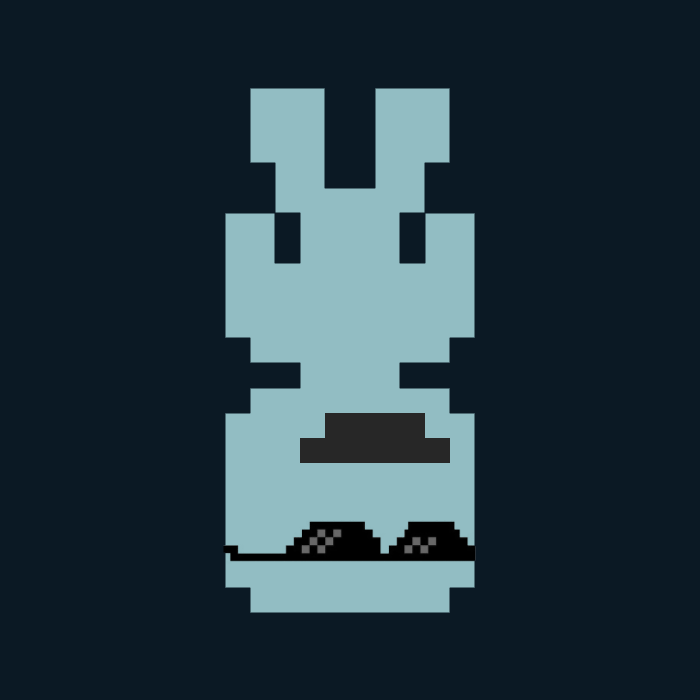This is a guide containing everything you could possibly need to know about Distance speedrunning as a new player. Be warned, this guide covers a lot of information.
Controls
Controls for this game are mostly personal preference. There isn't really a significant advantage to choosing controller over keyboard or vice versa, so just pick whatever you prefer and/or are best at. However, there are some reccomended control adjustments for speedruns that you probably want to do.
- Disable Flight Landing Assist in the control options - this autorotates you when you're near a surface with wings out, and while this might be nice if you're just starting out, having manual control is generally preferrable (and makes flying in tight spaces a lot easier).
- It's common to bind boost and gas to the same button, since it means you won't get screwed over if you forget a map has disabled boost. This is less important for speedruns generally as you'll probably remember what maps are boost disabled maps, but it's still a good QoL change to make, especially for blind playthroughs of new workshop maps.
- Note that if you do this, you may want to set your Digital Input Smoothing slider to zero (all the way to the left), as if it's not your boost will actually have a little bit of start lag, since boost+gas bindings actually have a special input rule where boost will only be enabled at the end of an analog trigger throw, and this gets mistakenly applied to all buttons as well. This won't be a problem at the start of levels as long as you start holding boost before the countdown ends, but for mid-level boost releases it's something you'll want to keep in mind.
- For keyboard users specifically you will probably want to reduce Digital Input Smoothing by a little bit - normally all non-analog inputs have a slight rampup when assigned to analog actions to improve game feel, but this makes your movement less responsive so you might want to reduce that by turning that slider down. Personally, I reccomend setting the slider to 3 (two notches below default) as it feels quite similar to the default smoothing but a lot more responsive.
- Controller users may want to adjust the default scheme slightly, as the default control scheme doesn't let you roll and steer with wings at the same time; approaches to this vary, some players prefer to simply bind Wing Roll Left/Right to the right stick, while others prefer to bind all rotation controls to the right control stick, similar to the seperation between WASD and the arrow keys on the default keyboard scheme. This change isn't essential, but in my opinion greatly improves game feel, so I would reccomend changing this regardless.
- In the community, control schemes similar to default that have context-sensitive air control inputs are referred to as single stick, while having rotation and steering on seperate sticks is called dual stick. Dual stick schemes are often reccomended by older players, as this was the default control scheme in earlier pre-release versions of the game, but newer players may prefer single stick schemes. At the end of the day, neither is inherently better than another, and you can simply pick whatever you happen to be best at.
- Note that rebinding rotation controls to the right stick will change how you perform tight turns, one speed tech - on the default controller scheme, you perform these by holding grip and steering, but if you have rotational controls on both sticks, you will need to hold both sticks in the desired direction instead (same as keyboard requiring A/D + the corrosponding arrow key). Seekr's control guide linked below provides a little more detail on this.
- It's reccomended you max out your flight sensitivity sliders, as this actually allows you to turn a little tighter with wings out - this makes some tight maneuvers easier. Driving sensitivity is less important, though I do see it reccomended that you should keep it at default as the turning radius increase from a higher sensitivity isn't worth losing the smoothness you get with lower sensitivities.
This is just some basic advice for what you should look for in a control scheme. If you want more specific reccomendations, I'll refer you to the Ultimate Distance Controller Binds Guide by Seekr, which is the source of some of the information listed here already, and contains a guide on how to set up a dual stick control scheme for controller users.
Techniques and Mechanics
Tricks and Cooldown
The trick system isn't really a tech, so to speak, but it's the most important basic mechanic the game doesn't directly tell you about. By doing tricks, such as barrel rolls, wall rides, ceiling rides, etc., you'll build up a score listed in eV - this gets translated into cooldown that reduces the overheat meter the next time you land on a surface. Obviously, this is pretty important for doing speedrun strats - while normally on the track, cooldown to prevent you from overheating while boosting is given through checkpoints and cooling rings, in a lot of speedrun strats you don't exactly encounter many of those since you can sometimes end up skipping over most of the track. The trick system is therefore essential, as it's the thing that lets you survive long enough to pull off many of the larger skips throughout the game.
For some information regarding the cooldown recieved from doing tricks, the minimum cooldown you can recieve from any kind of trick is 50%; you need to gain at least 255 eV to gain any more cooldown than this. From then on, the cooldown scales linearly in proportion to your eV score up until 1500 eV - that and any amount beyond this maximum will give you full 100% cooldown.
The most common trick used is the simple barrel roll, which is a fast way to get a quick 50% cooldown on the ground (by jumping and then rolling), and also usually the most efficient way to gain cooldown for skip routes as you can keep moving forward while doing one. In certain circumstances, front twists are used, as they provide much more eV and cooldown than a barrel roll, with a single twist alone giving 75% cooldown. These are often used when travelling a small gap just before a large gap, where you simply would not have enough time to gain enough eV through barrel rolls alone. Twists can admittedly be a little wonky to perform, especially on controller, as the angle you have to hold is fairly tight, but they can be made consistent with practice.
There are other tricks that can be performed, but these are either extremely situational (such as back twists), done automatically as part of the game mechanics (wall and ceiling rides), mainly performed accidentally (wheelies, sidewheelies, and grinds), or effectively useless for speedruns (just about everything else).
One tip that is worth pointing out is that if you're on a wall or ceiling and need cooldown, you don't have to roll - since wall/ceiling riding gives you cooldown by itself, you can instead just jump off and back onto the same wall you were already driving on.
Another thing to keep in mind is trick efficiency - doing tricks is slower than just driving or flying, so ideally you want to space out your tricks to find the right balance. A good thing to remember in regards to efficiency is that while trick cooldown values are displayed as percentages in game, they are not percent reductions; they are absolute. So when doing rolls on the ground, for instance, it's most efficient to wait until your heat meter is more than 50% full before you roll. But also remember that if you're in the air, tricks only count for cooldown once you land back on the ground, and if you take too long between doing a trick and landing one, it'll time out and you won't get credit for any of the eV you built up - so sometimes you'll need to do more tricks than strictly necessary cooldown wise, just to make sure you have enough time to land it.
Grip fly
Out of the various speedrun techniques, grip fly is the most important one by far; this technique uses the grip button while the car is upside down to fly without using wings, which saves massive amounts of time on its own as air boosting is faster than winged flight, but also allows for much faster movement throughout maps with wings disabled, very important for Adventure Default and especially Lost to Echoes (which has wings disabled for every level). This is pretty much the technique of Distance speedruns, so you'll definitely want to learn this!
The technique is officially tutorialised in the map Zenith, found in the Nightmare Fuel level set in Sprint mode. I've also made a map called Hijack which serves the same purpose, if you want to check that out as well. There's also some collections of workshop maps that contain several other practice courses to train your skills with this technique, such as this one by Californ1a, and this other one by Predatory Balloon.
For more information regarding grip fly and air control, Brionac has made this video guide containing everything you need to know, so give that a watch:
What is most likely going to be the hardest part when you're just starting out is remembering how to control the car while it's upside down, as your thruster controls are relative to the car body, unlike the wing controls which are camera relative. Don't get discouraged if you have difficulty with this at first - it's difficult, but the results are worth it. Practice makes perfect!
Other techniques
The other techniques in this game aren't nearly as important as grip fly and tricks are, and are mostly just minor optimisations or situational things. However, here are some of the more important/useful techniques:
- Wing pumping involves opening and closing wings in quick succession and is used for various purposes, mainly to maintain altitude while rolling in the air, gaining altitude, and changing directon in the air, since while wings aren't as fast as grip fly, they are much better at conserving momentum while turning.
- Tight turning is done by steering and using the rotational thrusters at the same time, this allows you to turn a little bit tighter than normal. This is useful pretty much anywhere, especially if you need to dodge some obstacles placed in a tight position - though I believe this is slower than normal turning so you also may want to hold off on doing it for every corner.
- Smooth landings aren't really a tech, but they're worth trying to go for. You get a smooth landing by landing only on your wheels, without any part of the car body touching the ground. Landing smoothly means you won't lose any speed upon touching the ground, so optimally every landing should be smooth if you can help it.
- Thruster resets are a small optimisation used at high levels; your thrusters have a rampdown where they become weaker after about 2 seconds of use (indicated by the grip thrusters turning from blue to orange), and this is reset whenever a wheel touches the ground. Even making single-wheel contact with surfaces too small to drive on will reset thruster power back to full strength, giving you another 2 or so seconds with stronger thrusters. These can be difficult to implement properly especially if you're just starting out, so you might want to hold off on doing these until you're more proficient with gripfly mechanics.
I give a brief overview of most of the techniques in this game in this video, though it's admittedly a little dated. This includes mostly everything I've already mentioned, plus a few more situational things that's possible in this game, so if you're curious about that, take a look:
What is worth mentioning here as well is a particularly infamous technique known as wheelie boosting, or WB, which involves jumping, tilting back, and gripping back down repeatedly. This tech is generally frowned upon by the community and is usually not done in runs, so there is a filter in place on the leaderboards to seperate runs that use this technique from those that do not. However, note that there are some individual wheelie boosts that are not considered to be illegal; the rule of thumb is that if you have to jump anyway, such as before a jump barrier or a gap, then that is not considered a wheelie boost for the purposes of the filter - see the rules page on the leaderboards for the full rules regarding this.
Routes
There currently isn't much in regards to full route tutorials at the moment, so the best place to find routes for the speedrun is by looking at times through the in-game replay system. When you have a level selected in the Sprint level select, press Del on keyboard or X on controller, and then tab over to the Global Leaderboards - from there, you can select times to view replays for. If you're just starting out, you probably won't want to use the top times; you will likely be better served by searching for lower diamond medal times from around the middle of the board, as these are likely to be easier. Should full route tutorials be published by someone in the community at some point, I will update this guide to list them here.
Some maps in the main speedrun categories - for example, Enemy and Credits in Adventure - aren't included in Sprint mode, so for those you can refer to an existing run already on the leaderboards. If you have a specific request for a route, feel free to join the official Distance Discord server listed in the sidebar - a lot of the top players hang out in there and will be able to help you.
Timing
The preferred method of timing speedruns for this game is real time with loads removed, though we usually call it in-game time (IGT) for convenience. This should not be confused with the actual in-game speedrun timer, however, which counts time slightly differently and is not normally used for timing runs. To avoid confusion, I will be referring to the real time with loads removed timing as "RTA NL" for the rest of this section.
RTA NL timing is provided by the Distance autosplitter script for LiveSplit. Once you set your game to Distance in your splits window, you can then choose to enable the autosplitter from there - from there, make sure you set LiveSplit to compare to Game Time by right clicking > Compare Against > Game Time, and you should be good to go.
The actual in-game timer is often slightly slower than the RTA NL method normally used in general, and for most categories, there is an extra few seconds counted by the in-game timer that are not part of the RTA NL timing - the in-game timer will always end time at the final loading screen, though our preferred timing usually ends upon hitting the final finish trigger, and we only use the final loading screen end point for Lost to Echoes and Nexus. However, I believe it is still valid to submit times with the in-game timer for most categories - the only exception to this is categories that span multiple level sets, such as All Official Sprint, as the in-game timer isn't built to support that and will reset after each level set. Nevertheless, you're strongly reccomended to use RTA NL if you can.
Other Assorted Tips
Here is a collection of various other tips that I can think of that don't really fit anywhere else in this guide, in no particular order.
- Using thrusters while grounded reduces your main boost thrust by 2%, so ideally you want to only hold grip when it's necessary to do so.
- Note that grip specifically recieves this 2% penalty regardless of whether or not you're airborne or not. It's technically more optimal to use all four thrusters in rapid cycles to fly without wings - called thruster boosting (TB) - but this is extremely difficult to pull off effectively and even top level runners generally avoid doing this outside of very specific circumstances.
- The general speed tier list is boosting on ground > boosting in air > flying with wings. However, if you have blue/max power thrusters, tilting down while grip flying can provide faster speeds than boosting on the ground at the cost of some height, and air travel can still be faster than ground travel if the path taken is more direct.
- For rotational transfers between roads, it can help if you start holding down a thruster input slightly before you actually jump, since once you leave the ground the thruster will already be at full power, without rampups imposed by digital input smoothing or how fast you can physically move a control stick.
- You are able to use grip by holding opposing thruster directions, such as left+right or up+down. This is mainly useful for keyboard users as an alternative way of using grip if holding a seperate button proves to be awkward.
- Wings will automatically close and become unable to be opened once you reach 95% heat, and will not be available again until you drop down below 90% heat. You also boost automatically with wings out even if you're not holding the button - utilising this can make really long gaps a little more safe, since as long as you're not holding boost when wings auto-close you won't overheat.
- Using grip or rotational thrusters will stop passive heat cooldown while not boosting, though this usually doesn't matter much as the passive cooldown is fairly slow anyway.
- You can wing roll without rotational thrusters enabled, mainly useful for Adventure Default runs.
- A really minor thing that doesn't matter much but I think is worth mentioning because it's funny: A triple barrel roll, worth 275 eV, is displayed in game as giving 50% cooldown. It doesn't. It actually gives 51%. It just doesn't display properly for some reason.
Closing Words
The final tip I can give you in regards to running this game is practice. A lot. This isn't an easy game, and especially in full runs this game can be brutal with timeloss due to skipping most checkpoints - a single death can put you back over half a minute behind in the worst case scenario, so generally speaking good times in the main categories are going to be deathless (if you've already seen some high level runs, you'll notice that players with good times will basically always reset immdiately after they die - this is why). When starting out you will likely not want to jump straight into doing full runs - you should practice through running individual levels in Sprint first, and once you've gotten decent times on these levels and are relatively consistent, then start doing fullgame runs.
This is also why you may want to avoid going for the hardest strats that skip the most of the levels and go for easier alternatives instead, since those will likely skip less checkpoints and therefore be a little safer - though this doesn't mean that simply not dying will carry you. Not dying saves time, but good strats save even more - it's the combination of both that you need in order to get a really solid time. Building that consistency takes time, so practice and practice and practice some more. The important thing is don't get discouraged with how hard and reset-heavy this game can be at a higher level - we were all there once, and even top players make run-ending mistakes all the time. With practice, you can get there. Good luck!
If you're looking into learning how to run this game, I hope this guide was helpful; if you've got any further questions about speedrunning this game, the best place to ask them is the official Distance Discord. While it's not specifically a speedrunning server, there is a #speedrunning channel there, and many top players for both ILs and fullgame runs hang out in there. We'll be happy to help you with anything you might wonder about.
Hey everyone in the Distance speedrunning community! We've got some exciting news from Refract after a long wait. Check out the fancy for more details, but here's the speedrun implications:
**1. Nominat