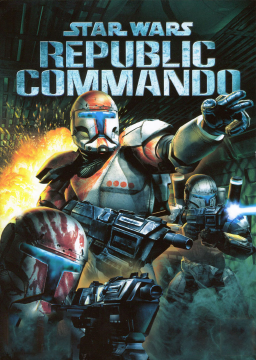Hello! You guys can call me Reverbed (pronounced like a fake, shorter past tense of reverberated), or Ty!
I'm excited to learn how to speedrun this game, and I've already started learning Geonosis! The only experience I have with speedrunning is doing some speedrunning tricks for fun on the Halo games because it's my favorite franchise. As far as I'm concerned though, this is my first time speedrunning seriously and I'm still learning all the basics like LiveSplit and setting up Republic Commando with OBS to record my runs, not to mention the basics of running the actual game.
So far I've managed to finish Geonosis somewhere in the 30 minute range, but that's a rough estimate because I messed up my splits. Like I said, still learning! I've been using the other submitted runs to learn glitches and tactics and what not, as well as some community videos showing or explaining different aspects of the run. Thanks to Kram and Utsu for their SGDQ submissions and Wike, ISlide, and ThinksTheClown for their material out there that has helped me so far. Thanks to ISlide for the info in the guide section and his long playlist of tricks on YouTube.
Right now my biggest issues are getting rid of the hint popups, QS/QLing levels consistently, setting up recordings/streams for my runs, understanding the jumping mechanics, and plenty more I'm sure I'll ask about later.
Hint popups: I'm using a profile that has completed the game, so I thought they shouldn't be popping up anymore. Also, when I hit continue without hints, it continues to give me hints. I'm looking into ISlide's response on an older post to the same problem.
QS/QL: Is there specific timing for quicksaving and quickloading a level? Do I need to do it quickly at the beginning, more towards the end, space it out during the load, or is it different depending on the level? I went ahead and bound QS/QL to the 2 buttons on the side of my mouse, which works for me. I'm curious what buttons you guys use for QS/QL.
Livesplit Bindings: What keybindings does everyone prefer for LiveSplit?
Jump mechanics: What does crouching affect when trying to jump over stuff? It's obvious that it isn't a crouch jump like in Halo. Jumping later rather than too soon tends to get a better result for me.
What resolution do you play on? I have no experience setting up a stream overlay that displays the game, a webcam, and LiveSplit. I play on 1920x1080 so I can't setup mine like Wike, for example, who seems to play with a smaller ratio. Thoughts? Thanks in advance!
If you have any tips for me or I forgot to mention anything, please let me know! I'll be checking this regularly for any new responses and you can message me on my discord as well. I have my other accounts linked if you'd like to check me out in those spots too. I look forward to beating some of your times :) Thanks so much!
Hi and welcome!
- getting rid of the hints
Look for the config files inside the game folder, either User.ini or System.ini, in either '/Save' or '/System'. Look for the value 'bKeepHintMenusAwfulHack' and set it to 'False'. This way hints shouldn't pop up anymore. It's like the devs forgot to turn it off.
- QS/QL
I have QS on 'g' and QL on 'j'. There's no special timing for doing it (except on some level in kashyyyk but it's not useful to QS/QL there), I just press 'g' then 'j' during the loading screen
For the chapter levels, which have a confirm button after the loading bar, you have to press an arrow to set your cursor on the button by default, even if it's not showing yet, then hit enter, and queue up qs and ql.
Try to do it quickly, sometimes you can be sent back in time if you miss.
- livesplit
I have controls for splitting, pausing and undoing a split on the numpad. Redmage coded a load remover that should be available from Livesplit directly if you chose 'Star Wars: Republic Commando' as game title. You could also read about kram's autosplitter, I don't know if it works for everyone now.
- jumps
there's nothing special with the jumps really, and crouching doesn't affect them. Bunny hopping isn't useful, except if you carry a weapon slowing you down, like the minigun or the rocket launcher. For most skips involving a jump, you just have to target very specifically the spot you need to land on, because the height of the jump is just barely enough to get on top of things.
Having a lot of FPS help too, since we need the few calculated frames where your z coordinates are high enough to let you pass through. Usually you'd learn a specific setup (initial position, angle) to unsure the landing point, and then ram full speed into the blocks.
Some of the newly found skips involving a bump giving upwards momentum can be done without jumping, but once again you'd need at least 100fps to make it easy.
- stream settings
OBS is a very friendly program that will let you do whatever you want with the display, however for streaming you will need a good internet connection with sufficient upload power. Recording shouldn't be a problem if you have a good processor and GPU. In OBS parameters you can tweak the resolution, bitrate, CPU usage and format for optimal results.
For my personnal experience, I play in 860*640, record in 'veryfast' setting because my laptop overheats and can't stream because my internet is shit. I once again apologise for my barely legible videos on youtube.
Thanks a bunch ISlide! I went ahead and activated the load removal in the splits editor, deactivated the hints, and set my starting volumes to 1 because the game kept resetting the volume to 10 everytime I launched, which is super loud.
Are there other advantages to double loading a level with the start button besides being able to move during the briefings?
Thanks for the info on jumping! I've been trying to get consistent with the bump on Into the Hive rather than jumping on the invisible wall near the railing.
For recording with OBS, I'll need to setup a stream/recording overlay because I play at 1920x1080, and that doesn't play well with adding in a cam and the splits all on one screen. I also have an issue with capturing the game using OBS when using game capture because it freezes on OBS. Do you play the game on windowed mode to help with that process? With modern games you can just set the capture and click off and it'll continue to capture correctly, but with RC it freezes. I'll definitely have to play around with it! Thanks again!
I play in windowed yes, to have livesplit and OBS under the eye. It don't understand what you mean by 'the game freezes', I guess it's just OBS's preview which freezes, and this doesn't matter as long as the encoding is effectively done.
If you strugle with overlays, you can try to set LiveSplit transparent by giving it a known color, and then use a chroma key (greenscreen) in OBS. But it looks ugly. You can also tweak livesplit layout to make it look horizontal instead of vertical split1 :: split2 :: split3 :: ... instead of split1:: split2:: split3:: ...
this way it could look better with your game settings. Or I don't know about using livesplit solely as a graph (like Thinks does)
As for QS/QL, it does a lot of things, like glitching the scenario of certain levels. On Assault Ship it can avoid the spawn of multiple enemies or instance, and the main purpose is to make demo charges / slicing terminal appear even though the conditions ain't fulfilled. I think there's a forum thread here where you'd find all information about it. Utsu's commented run is also useful as he explains what he does every time
You're right, I meant that the OBS capture was freezing, not the game. I tried some different options like windowed mode, but ultimately I decided on switching to display capture so I can still play fullscreen and not run into as many issues.
I really need to practice double load consistency. Sometimes I QS/QL during the loading sequence, and it looks like it double loaded, but it didn't really double load it. Luckily To Own the Skies has that audio cue at the beginning I can lookout for. Another issue I'm having is the squad sometimes doesn't follow me as well as I'd like, which probably means I need to form up or set them to a point that I want.
I'm curious why the door behind the spider droid on Waking the Giant didn't open for me on the following run: twitch.tv/videos/581134743?t=01h28m41s Is it because I hit form up with my squad? I think that's the only thing I did differently. Feel free to rewind farther back if something earlier on may have caused it.
I'd like to submit a fairly good run I had (at the end of that same vod ^). I enabled the load removal, but how do I see what that time is? I'd like to enter the time without loads when I submit my run. EDIT: I found it. Edit splits->Game Time->Last Split Time. Pretty sure that's it!
Also, is there a preference between Twitch VOD and YouTube? If there is anything else I should know before submitting, let me know!
Thanks so much as always! :D
QS/QL shouldn't be a problem at all normally, maybe it comes from your mouse. Or maybe I'm adantanged by my slow loading times. You don't need to wait till the bar is full, just do it as soon as the loading screen apears, and it's the same for moving. I notice you struggle to grapple glitch in Strength Of Brothers, while in fact you should be spamming shift before the load bar fills.
The door not opening in Waking The Giant: never seen that before. The pitch black floor beyond the door looks like a glitched texture, so there may have been an issue with how the game loaded here. These black texture were there from the start of the level too - oh yeah but in fact they are there even when the door works... I don't know EDIT: and I'm watching your run now, what the hell is wrong with those textures? they are glitched too in the first level. Do you see this in game or is it only in the recording?
If you want the squad to follow you should form up, and do it several times because sometimes the game resets the squad state for some reason
For double loading levels with start buttons, not every one gives an advantage. Check out the thread on double loading to see exactly what happens for each level. For some it only saves a very small amount of time, so if you struggle with doing it it's not really worth it. For others, it's saves a lot of time, so you should do it.
I updated my autosplitter recently and it should work for everyone. I've noticed that because of the way it works it sometimes splits when it shouldn't or misses a split, but that is rare. I think it's specifically on one Kashyyyk level. If you have issues with it, let me know.
I play in full screen mode and as you probably can tell from my ribs I don't use any fancy overlay. I just use the green screen thing. I think I use widow capture, but I'm not totally sure. Sometimes I need to alt tab out of the game once or twice for obs to pick it up.
For livesplit I use the autosplitter, so I don't really use the keyboard controls except to reset.
For double loading levels, there is no timing. Just do it as fast as possible. Like ISlide mentioned, there is one or two levels where you have to delay it slightly, but it only saves a few seconds on those levels, so don't worry about it now.
For the into the hive bump, you don't jump at all. You just look down at the crate, hold forward and you will eventually magically teleport on top.it's also fps dependant, so if you can't do it, just jump on the railing. The bump barely saves time, and if you don't get it right away it can actually lose time compared to jumping.
For squad following, do as ISlide mentioned. The one level I consistently have issues on is at the beginning of into the hive. I find that after the level loads, wait for all the audio to be done before forming up and 62 will always follow you.
Hey guys, thanks so much for all the info!
@ISlide: I didn't realize I needed to shift early, but that makes complete sense considering you can begin moving before the load screen is done. Thanks for that!
I've noticed really weird texturing but it doesn't seem to affect any gameplay so I didn't think much of it. It's definitely not an issue with recording, because I'm seeing it when playing. Would you like me to post my settings? I play on the higher quality settings.
@kram1138: I may look into the autosplitter, though I am getting the hang of uses a bound key to split times, so I may not need autosplitter. It's nice to know that's an option!
Concerning the Into the Hive bump, it works well for me to jump when I do it. You can look at the Geonosis run I submitted to see me do it first try without the vibrating method. To me, it feels more consistent with a jump than waiting for it to teleport me up. I'll have to mess with it for sure! And luckily my FPS is well over 100. If it helps to mention, I have a tiny FPS counter in the top left of my run. If certain tricks get easier at higher FPS, then I should uncap my FPS, right?
Thanks again!
The bumps would be the only thing that is affected by fps in a noticeable way if it's already about 100.
I would definitely give the autosplitter a try. It's not too difficult to set up and once you start using it, you can't go back. Especially with double loading and other things you need to be doing when the levels are changing you don't want to have to worry about splitting.
Welcome new blood @reverbed. I'm glad to hear you were able to glean some helpful info off my videos. Tbh I always intended to make a tutorial, but never got around to it. With you seeming so eager to learn the game, I might just have the motivation I need to put something together to help you (and future runners) learn the rest.
I have played on 4:3 resolution for a while, I believe I go windowed now too, after I figured out you can just change a setting in config to set that as the default mode. There are some issues with the game crashing when you tab out of fullscreen mode, so I decided to play windowed and not worry about it.
My QS/QL are bound to mouse buttons as well, with some other keys bound to random things. I did so much config a long time ago that I forget what's default and what's custom. When I did manual splits I just used the Livesplit default, which is numpad keys.
As for input timing in load screens, it only matters if you are doing the briefing skip in that one kashyyyk level (it involves aiming the grenade launcher straight down and shooting during the load screen). Other than that, just press QS during the loading bar a few times, then start pressing QL right at the end. The start button load screens have always confused me, as I have never gotten the arrow+enter method to work. I will have to see how I do that again, but I definitely reviewed it somewhat recently and if I'm not mistaken there's a thread about it.
Ok, so according to past threads, the simple act of binding QS to your mouse buttons allows you to QS during the "start button" load screens. So theoretically you just press QS a few times while you see the loading bar, then hold arrow+enter to start the level immediately, then press QL to activate double load. The only time I can think of where double load on a start button load is useful is in the mission after "Saving Ammo" in the assault ship story. There is a SUPER FAT briefing there and double load saves like 30 sec.
@wike: That's a really good idea to hit quicksave a few times, because I've only been quicksaving once. I'll definitely give that a try.
Last night I was practicing the super bump on Territory to get across the chasm. I managed to hit it quite a few times overall but it was wildly inconsistent. It could take me forever to get it or I could do it twice in a row... hoping to get consistent with it, but that may be a tall order.
Also, last night I had my first game crash during a run. It happened at the beginning of Heart of the Machine when the first geonosian elite shows up. After I relaunched the game, it was stuck on 60fps. I checked my settings and didn't see anything different from before so I may need to verify integrity of the game files or reinstall. Not sure why it's stuck like that now.
Probably a good idea to reinstall. As for territory superbump... I wish I could say it's not worth, but it saves like 15 sec, so probably worth trying if you can get it to cooperate semi-consistently. There are some strats in the segmented run that absolutely don't work for RTA, but that one I think could be ok.
I disagree with that judgment. We already know that it is a frame perfect trick. While it may be possible to get consistently, my guess is that is isn't really worth spending the time to practice it to get to that level. You would be able to save much more time just practicing the rest of the game and make up much more than the 15s that you would save. Overall, the game simply isn't optimized enough to justify spending the time on a <15s time gain from a frame perfect trick. You are welcome to try, but it wouldn't be my recommendation. There aren't a log of tricks in the segmented runs that aren't possible in RTA, which tells us there is a lot of time to be gained from just playing the game better.
-
What is the auto pull maneuver setting?
-
After reinstalling the game, my menu mouse sensitivity is insanely fast while the regular in game sensitivity is normal. I have it set to 1. Any idea why that is happening? To be clear, it's not affecting anything but the main menu mouse sensitivity, the sensitivity is fine in game and in the menus while in game. This isn't an important thing to fix, but I thought I might as well mention it, just in case someone happens to have an easy fix.
where did my reply went? strange.
auto pull maneuver allows you to order some actions even if your clones are already set to doing something. So you don't have either to backtrack and remove a specific clone for his location, or to cancel all operations at once. So having it on should be the way. I can't think of any place where having it off is useful. Also it removes clones from their attacking position (sniper, aa, turrets...) automatically if you're too far ahead
Yeah the fast mouse thing is not an issue if you play on windowed. also, if you have a way to lock your framerate in the menu screen i think it fixes it. i seem to remember having an exe that launched the game at 60 fps, though i will say 60 is not ideal for normal gameplay.