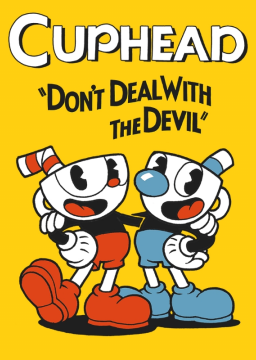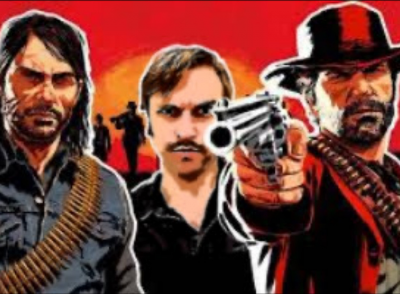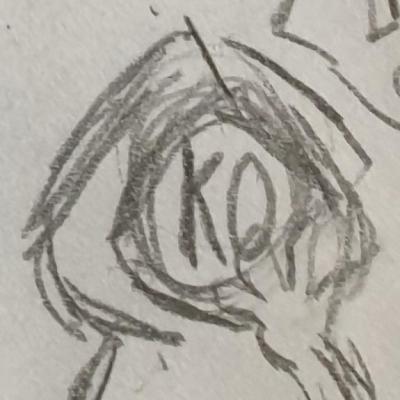Just active the autosplitter in split settings and select in game time in timer settings
For the Load Removal, right click on LiveSplit, click Compare Against, then Game Time. For the Autosplitting, set the Game Name of the LiveSplit split file (.lss is the extension) to Cuphead, then a button saying Activate should become available. After this, click the Settings and set up every split you need done. I will soon provide screenshots as to show these are found.
Load Removal is 1st from the bottom, then the Autosplitting Features are above it. Add Splits to the Component Settings as is necessary for the category you are running.

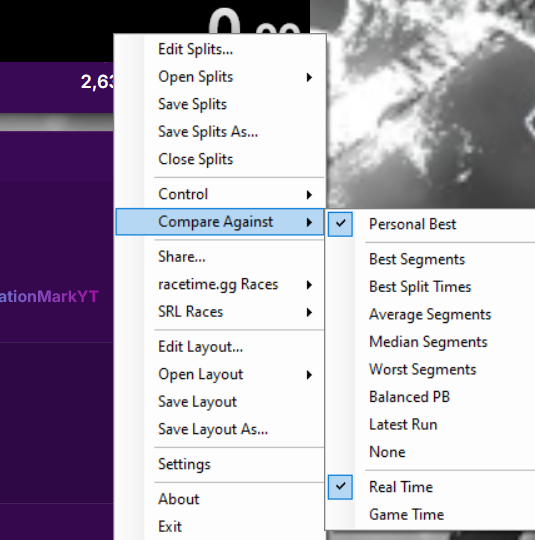
Maybe I'm Just dumb but i just can't seem to get Load remover to work I have everything activated and my time is set to game is there anything else I'm missing? if so please let me know